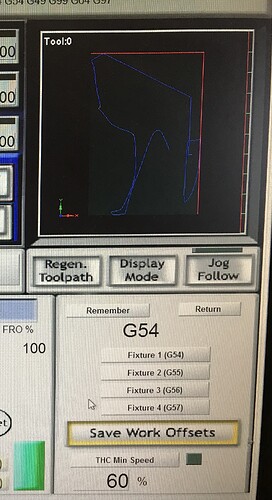Good morning! I am quite new to this. Been pouring over tutorials for a couple weeks and have cut several things but ran into an issue last night and have no idea what I am doing wrong or how to remedy it.
I usually create SVG’s in Inkscape and then bring them into fusion unless they are specific parts for our farm, then I design in fusion.
(1) Main questions. If there is a linking constraint error but I am ok with how the tool path looks in fusion 360 simulate is it ok to proceed? I haven’t had that error until tonight and I am not sure how to resolve it or what I did wrong to get that error.
(2) I did post process, brought the laptop to my husband out in the shop and he pulled it into Mach and the design was way too large. When he hooked it up to the Crossfire it looks like it’s only going to cut out a large camel  rather than the whole nativity scene. I go back to fusion and the tool path looks right.
rather than the whole nativity scene. I go back to fusion and the tool path looks right.
I double checked my dimensions in Fusion and they were 8"X22" which is what I wanted. We’ve never had this problem (but again we are pretty new) . Not sure what I am doing wrong.
Thank you in advance for your help.
I tried to upload the file but it saved as an fd3 file and the upload option doesn’t permit. Is there a way for me to save my fusion file as a dxf?
Allison
[date=2018-10-29 time=05:00 format=“LL” timezones=“Europ
e/Paris|America/Los_Angeles”]
It kinda sounds like you created the part in Fusion using mm and Mach3 is reading it in inches. 2mm is being read as 2" (big difference haha). Check to see what your units are in Fusion
Try clicking Jog Follow and then click Regen Toolpath. I don’t see Jog Follow set green.
Thank you for the idea! I checked and it is set to inches in Fusion. I was hoping it was that simple! 
1 Like
Thank you for your thoughts! I clicked Jog Follow and then Regen Toolpath and it regenerates the same Tool Path (just part of the camel 
Hi Allison,
Is your program greater than 500 lines of g code? If so, do you have a license for Mach3?
Great question…I will look
We are still under the trial version for Mach 3. We will use this for hobby and then also for making parts for our own use on our farm (not for resale). I will purchase the license now. Would you recommend going with Mach 4 the hobby version or just staying with Mach 3? I’ve read about both and went through all the Langmuir tutorials. This portion is quite greek to me. The tutorials have been SO helpful!
There were MANY more than 500 lines of G-Code (like 9212, is that even possible?). Is that something where smoothing would be helpful or is it better to do that in Ink Scape, reducing nodes, before bringing it in to fusion?
Thank you for your help. We really appreciate it.
-Allison
Justin & Allison Wipf
Yep that’s more than possible. I have a simple sign that’s about 14,000 lines. I’m not really sure you can do much more than boxes & lines with 500 lines of code. Every change in direction and start/stop of the torch is a line of code.
Thank you for the visual! I am used to working with SVG’s and vinyl so metal working is a whole new learning curve. After reading a lot yesterday I realize 9,000 isn’t very many lines at all  and that was a pretty ignorant question. Thank you again
and that was a pretty ignorant question. Thank you again  I’ll be thankful when I get through all this beginner stuff.
I’ll be thankful when I get through all this beginner stuff.
1 Like
It’s funny we all tend to focus on the CNC part and don’t realize that it’s the design side we’re all going to spend most of our time in the design side of things. The CNC part gets to be pretty automatic pretty quickly 
1 Like
Hi James! I just posted a Mach3 Configuration issue in the troubleshooting forum. Would you be able to take a look at it? Got through all our licensing issues this week (there was a piece of code in the Crossfire Profile Mach 3 support had me delete (demo) and it then recognized my license)… I should be set to cut but it’s still not working :(. We cut several things in demo mode before but now mach 3 looks different. It’s probably a simple fix… I uploaded a screen shot from Mach 3.
Wasn’t sure if I could tag you in the post or how to get it to you so I thought I would just send a message. Thank you!
-Allison
![]() rather than the whole nativity scene. I go back to fusion and the tool path looks right.
rather than the whole nativity scene. I go back to fusion and the tool path looks right.