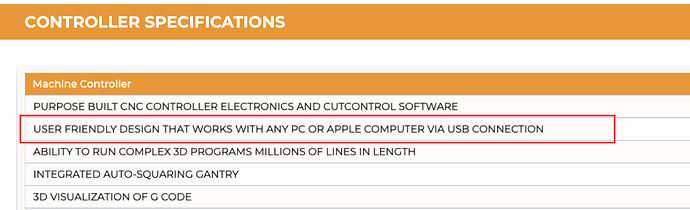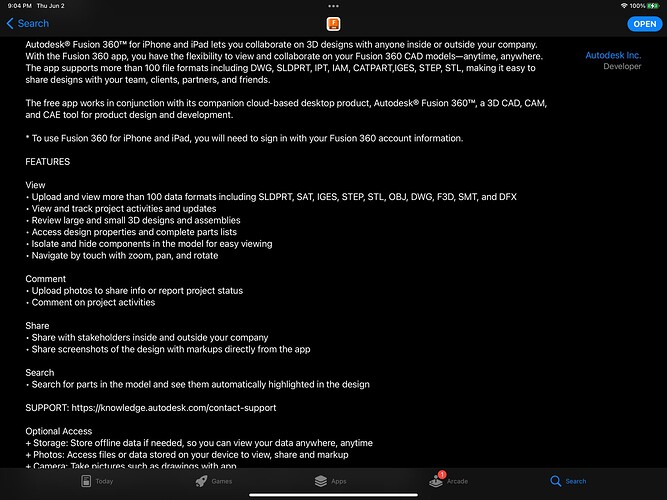They have made sure the free version is just to try out the program it seems.The quality of the exported file is so bad its not usable.I may still try out the paid version.Looking at the surface pro 8 so i can utilize the pen.
I use Ventrics Vcarve Pro. It’s perfect for 3axis carving and plasma cutting design.
It would be nice if they could get a post processor for the plasma side.
Dabbled with Shapr3D and it was nice software but I won’t pay a monthly fee.
I’m curious if you went with their touchscreen/computer upgrade in your order BrianS? If yes, could you do your post processing on that?
Sorry, haven’t checked in recently. I only ordered a couple items beyond the base unit. I don’t like using Windows so I won’t purchase their touchscreen until I’m sure I need it.
I did a quick Google search and came up empty-handed, can you can generate cam on the iPad with fusion 360?
The way I understand the Machine control specs you will need a PC or Mac to use cutcontrol.
Don’t know if this helps. From Shapr3D
https://support.shapr3d.com/hc/en-us/articles/360014216359-How-do-I-create-physical-models-of-my-Shapr3D-designs-
Unlike MeshCam, Fusion 360 has an App specifically for IPad. Description below. TBH I just downloaded it but at the moment, I’m stuck on the intro page. It says…
To get started, create a team on the web. ???
Once that’s done, return to this app to start using Fusion 360.
I use F360 and started with it for milling years ago. I use the free version and now they limit you to one tool (no tool change) per project unless you pay. That’s a big limitation when machining a part. Haven’t looked for a work around yet.
Free Fusion360 wont let you link multiple operations but choosing a new tool for an operation from say a facing operation to contour operation is as simple as choosing a new tool on Feeds/Speeds tab.
Paid for version will let you link operations where no tool change has been done as well as put rapids back into the Gcode it spits out.
Bought Shapr3D several weeks ago. Canceled it today. Not even close to Fusion 360. Just pay the $60 per month and take the time to learn its operations. 1 sign or project will pay for it. All this other stuff is just that… If you want Coke don’t buy Dr Cola.
Hardly anyone is mentioning what device or OS they’re using. Can’t get the Fusion 360 to do anything on my Ipad. All I can do is watch online tutorials.
This YouTuber is pretty good. https://www.youtube.com/user/cadcamstuff/videos
I use Windows 10 for Fusion. Never even thought about using an Ipad. Just use my laptop at home and when I get to work the files are waiting for me. Easy as it gets.
I use Solidworks on Window 10 / Solidcam or HSMworks. Never heard of Shapr software before or heard of anyone doing any milling CAM on an iPad before. I think that would drive me bananas though. I’m with most of the crowd. Fusion is probably the best bet.