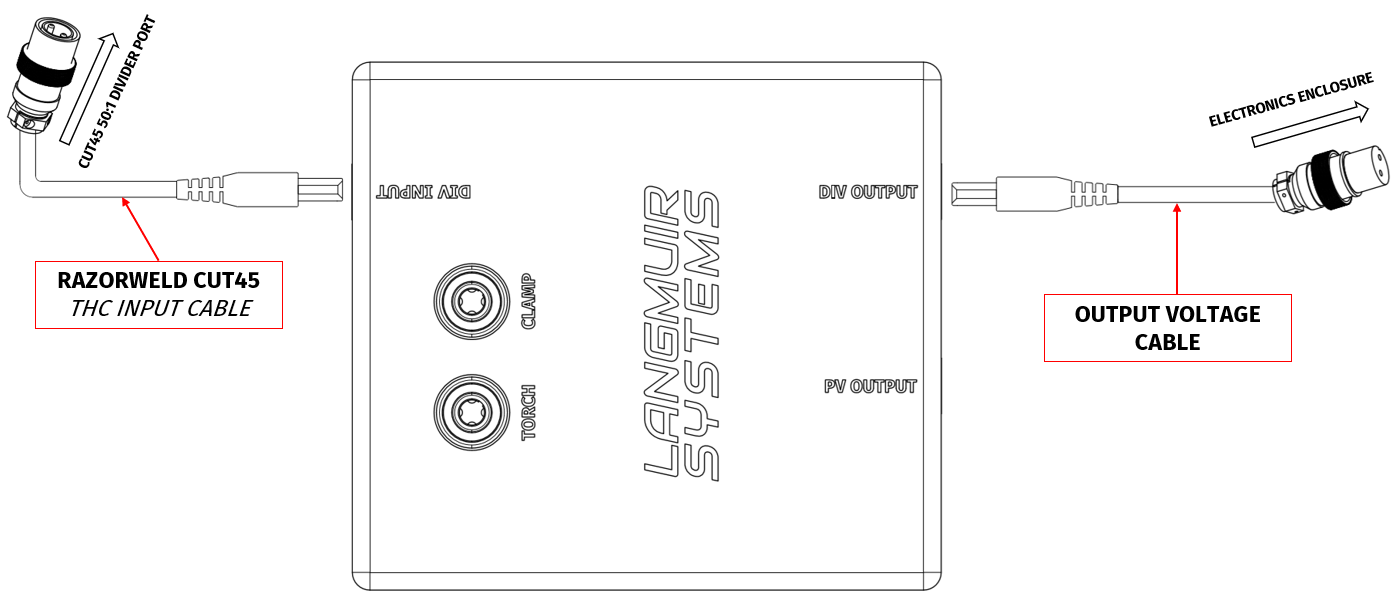I just got my crossfire Pro setup. I do not see any videos out there for hooking up the THC? I have the Razor Weld 45 plasma cutter. I am a true beginner so any help would be greatly appreciated.
Go to main site on this forum hit store click on crossfire thc /ihs upgrade, has complete how to use and instructions.
It is simple the rw45 is a plug and play.
Did you get yours working? I can not find any clear instructions I think I might have got wrong cables.
I only have the thc connector to the board. The rest are just 9v plugs that are just wire.
Have you gone through these steps?
Each Razorweld CUT45 plasma cutter purchased through Langmuir Systems for use with the CrossFire PRO features a 2-pin 50:1 voltage divider port. This plasma cutter is completely plug-n-play with the Langmuir Systems CNC electronics enclosure/THC module and does not require any additional wiring. Two CNC cables are also provided in the plasma cutter box; a torch ON/OFF cable and a THC port wiring cable. Older versions of the Razorweld 45 CNC have a 4-pin Torch firing port and a 2-pin voltage divider port. You will have received the appropriate connectors in the box.
Razorweld CNC Ports
Please reference the slip included in your Razorweld Plasma Cutter Box with the included cabling to determine the orientation of your ports. We have received reports that the Torch Fire and Voltage Divider ports have been switched in a small number of Razorweld Plasma cutters.
If you are experiencing issues with your Torch not firing and your THC voltages not functioning as expected, test to see if the torch turns on and off (via Manual Torch Fire in FireControl) while plugged into the left port. Then test the right port for THC Voltage accuracy with FireControl. If you have any questions, please reach out to Langmuir Systems Support.
For connecting the Razorweld 45 plasma cutter to the VIM box, connect the barrel jack end of the CUT45 THC INPUT CABLE into the DIV INPUT socket on the side of the VIM box. Next, connect the barrel jack end of the OUTPUT VOLTAGE CABLE to the DIV OUTPUT socket on the opposite side of the VIM box. See the image below for wiring schematic.
The information @Sticks provided is exactly what I would’ve said if I had gotten here first.
If you still think you received the wrong Plug-and-Play cables after following along with the VIM Wiring Schematics - Razorweld Cut 45 CNC portion of the LS-THC User Guide, definitely reach out to us so we can resolve this!
My razor cut 45 has 2, 2 pin ports in the front.
My kit has the cord to plug into the thc slot on the Langmuir system box. And the other cord only goes to 2 wires not a 2 pin plug.
I had bought a crossfire off a guy who couldn’t use his because he didn’t have the proper electric outlets or air compressor.
I have now bought a crossfire pro from a guy who also never used his brand new never used it once. He said he bought it 2 years ago i assume the kit for the thc was for the older plasma cutter? I have emailed Langmuir and they are sending me the proper wire.
Did you also purchase the Razorweld unit used?
The Plug-and-Play cables come with the Razorweld unit, not the THC kit. If you purchased the Razorweld used, there’s a chance that it has older-style ports that are not compatible with the current plug-and-play cables
yes it came with the first crossfire table i purchased.