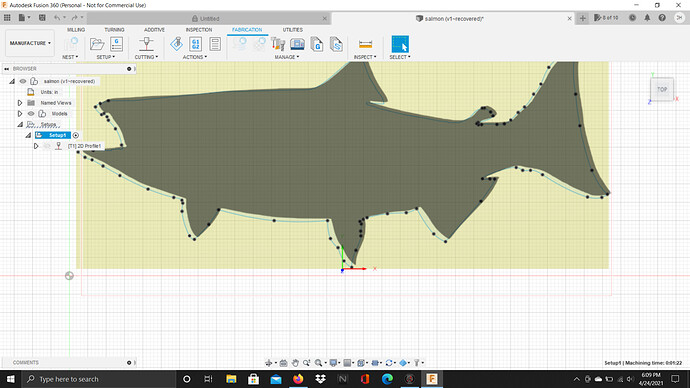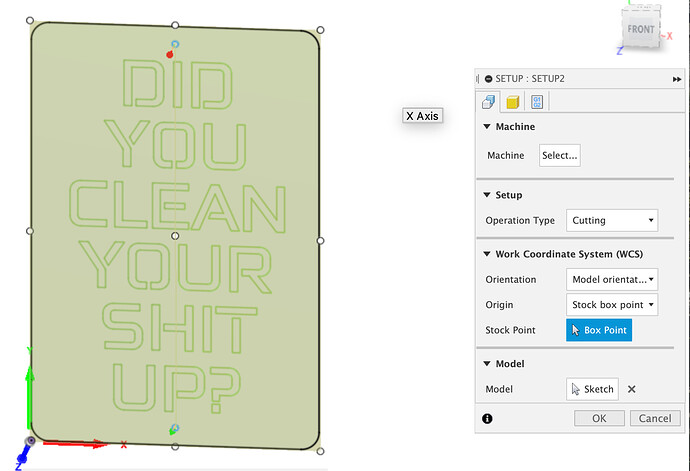Please please help. Starting the software to draw a few weeks ago all of a sudden the Z location is always going towards the middle of my project now instead of in the lower left. It is the most frustrating thing because i use to set my steel sheet and torch head in the corner. Here is a photo to better explain. My defualt Z location now is the middle of this project, how can i get my z location back to lower left hand corner of my project?
Following… Im having a similar issue. However, my issue with the x & y axis only seem to be "centered when I open Mach3 and load my file.
If I’m seeing your fusion screenshot and reading your question correctly that can be edited in your setup. Just change your Stock point to the corner.
Hope this helps
1 Like
had the same issue. this worked perfectly for me.
Thank you:)