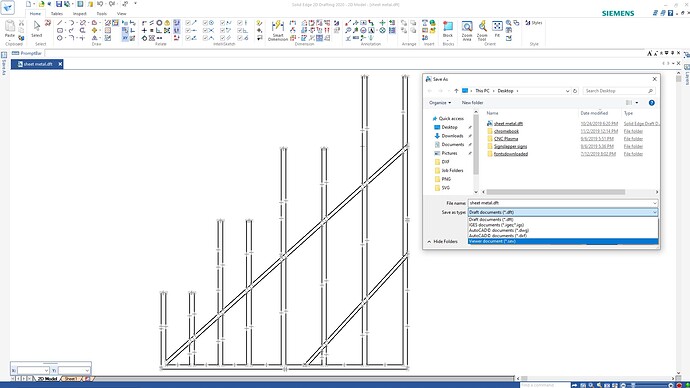I’ve been using a free 2D CAD program that is made by Siemens it’s called Solid Edge (correction), I’ve created a few simple projects and it was quick and easy to work with.
Actually it’s called ‘Solid Edge’. ‘Smart Edge’ is something altogether different.
How do you convert from the drawings created in Solid Edge to the CAM files needed by Mach3?
Not sure where the heck I got “Smart Edge” from instead of Solid Edge which is the correct name.
I save the file into a DXF extension then load it up into Sheet Cam to set up the tool paths and convert it to the G-code which is then used in Mach3
Thanks for replying! I had gotten the impression from the Solid Edge site that you could only save as DWG or their own internal format. I won’t be using Solid Edge as it only works with Windows 10, not Windows 7.
I’ll check out Sheet Cam, I’ve seen it mentioned but didn’t check it out. I’ve used CamBam for years for my other CNC tools, so that is probably my go to tool for this as well, but maybe Sheet Cam can be used to help bridge the Inkscape/CAM route…
Ok, thanks for showing the file list. I must have read their feature description incorrectly.
I’ve used some other free 2D CAD software (QCad/LibreCAD), and just came across Solid Works. So far seems easy to use, and the documentation is pretty good. For an intro watch this video (I watched at 1.75 speed).
If you already have Sheetcam (so have a way to take dxf to GCode) it’s definitely worth a look.
if you don’t want to pay for fusion you SURE don’t want to pay for Solidworks