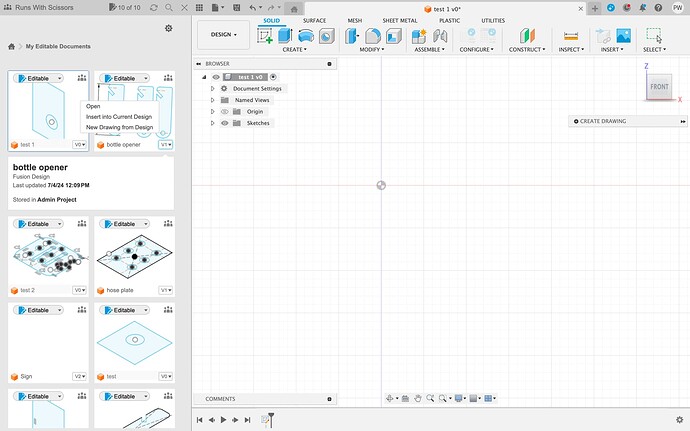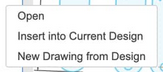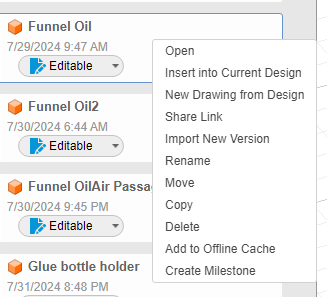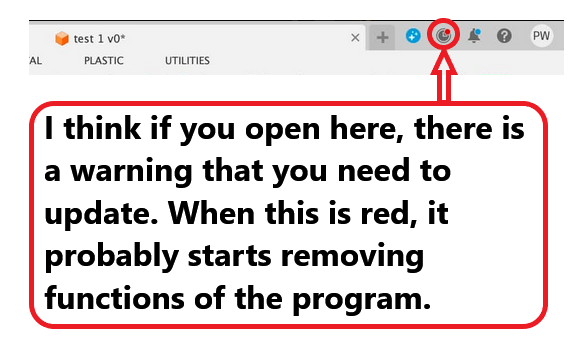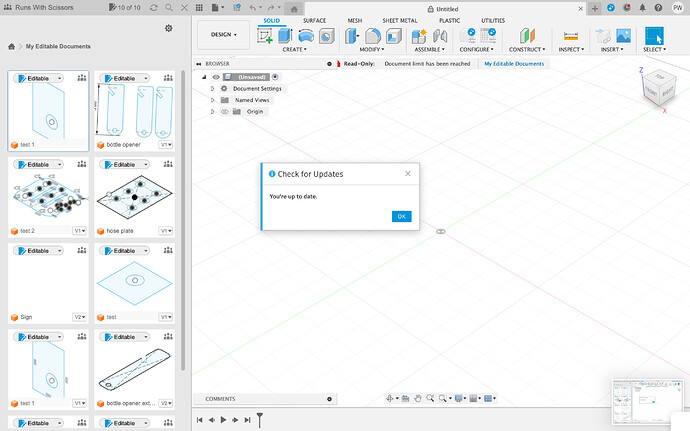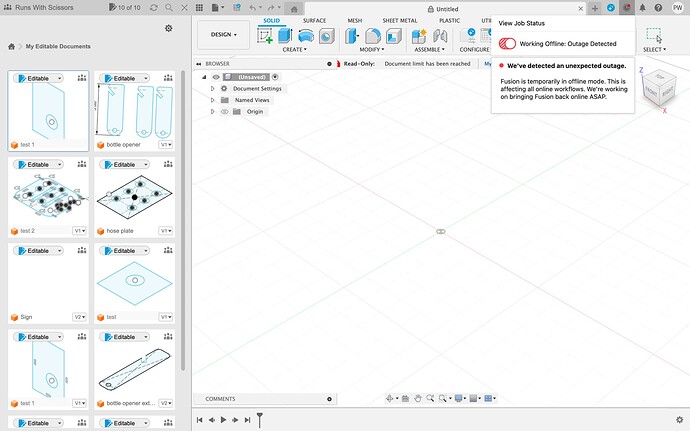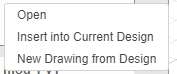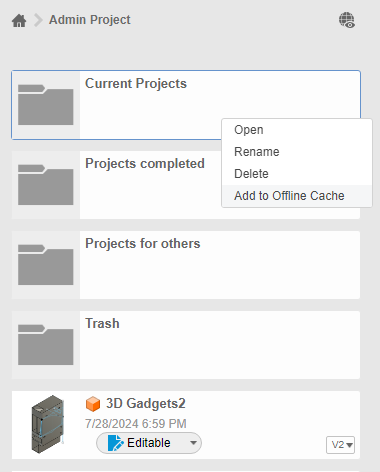Hello all, I have been playing around with Fusion and Sheetcam and I got successful “dry run” yesterday (
But now I have reached my 10 document limit.
How do I delete my old stuff in order to make more drawings?
When I right click a document, there is no “delete” option.
Here is a screen shot.
ds690
August 4, 2024, 12:49pm
2
There should be an option to make it “read only” instead of “editable”. That will free up space. You can have as many documents as you want, but only 10 can be “editable”.
3 Likes
Thanks. I did not know that.
But for ‘housekeeping’ purposes, I would like to get rid of them if possible.
Sticks
August 4, 2024, 12:59pm
4
should be able to right click on them and delete
1 Like
You must have a really old version of Fusion 360. You are only getting a few options:
When I right click on the tile, I get this menu:
2 Likes
Jim, when I hit 'check for updates", it says I am up to date.
The red dot is sayin g there is an
is anyone else getting. that?
Could it be related to my not being able to delete?
1 Like
MIne is dead now, as well. Thanks…you broke it!!!
I was doing an update and it failed and said the services was “Working Offline: Outage Detected (RunsWithScissors killed our server!)”
And, with right click of my file tiles I am not getting any choices and cannot open any of them. That is probably what is going on with your situation.
Edit: back on line. Update continuing.
3 Likes
72Pony
August 4, 2024, 2:20pm
9
When I was in fusion on Thursday there was a warning about an outage and new update today.
RunsWithScissors, you just taught me something:
When you are offline but your files are “cached” you will get the menu you got:
If the file is not cached, and none of mine were cached, you get zero response from the right click of the mouse.
Now keep in mind, you can cache a file individually or if you have created folders under Admin you are able to cache the entire folder of files:
None of my files were cached so when I was offline, I had access to only the files that were currently open.
1 Like
Glad I could be of service sir!
I wiil try it tomorrow/later and see 'whats what".
2 Likes
Knick
August 4, 2024, 2:55pm
12
Jim,
![]() )
)