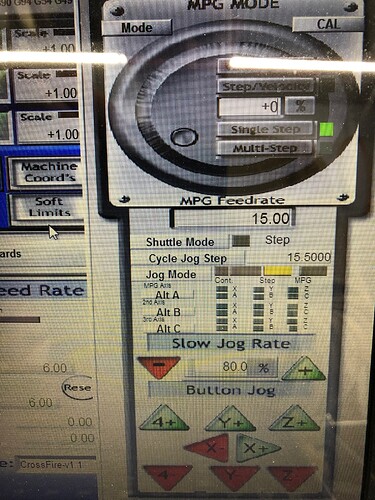I realized some folks didn’t know how to make quick linear cuts in material without going through the design/cam process so I figured I would post some info on it. It’s very simple, it’s just not listed in any tutorials I’ve seen for this table or Mach 3.
If you just have to make a single axis cut along a given length of material you can just adjust JOG settings in Mach 3 for the cut length and speed you need. You can access the JOG controller by using the TAB key.
In this case, I was trimming down a piece of scrap 1/4 steel to use as the base fo a cart. The piece was 15.25" wide and with my torch a good cutting speed was around 15ipm. So I set the jog settings (Cycle Jog Step) to 15.5" at a speed of 15ipm (field below MPG Feedrate) and then use the F5 key to manually turn the torch on and off before /after the movement.
Once the part is fixtured where you know the line will be where you want it you just run everything manually. I recommend you ensure that your cut lines are not directly along the slats for obvious reasons.
F5: fire torch
appropriate ARROW key: jogs in the given direction and the prescribed speed
F5: Stop firing torch
Note in the cutting picture below I had already test the cut speed using a 1" jog just left of the main cut.