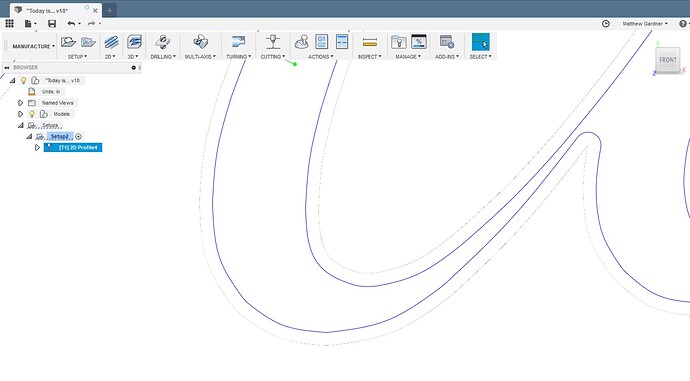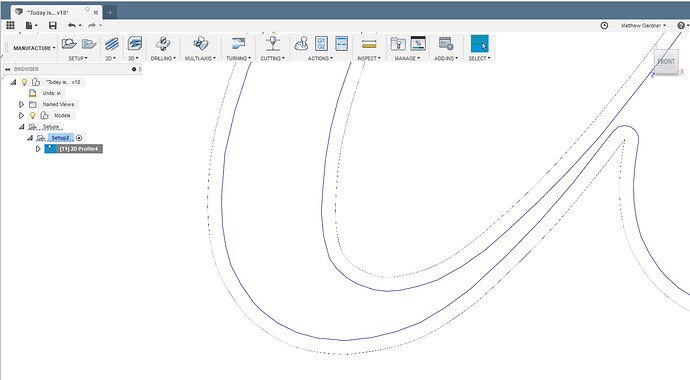I am having a issue that’s been bugging me since day one and i just notice it more every time I cut. I have played with the tolerance and smoothing but no dice. The lines appear smooth when I am in sketch, but when I go into Manufacture, it shows the tool path and simulation cuts as jagged and not how it should be. I Mainly do text work with this and maybe that’s the issue but I feel there has to be a way to get smooth text(lines) on this software? Any help I would greatly appreciate
Attach are some photos and you can see they are not round or smooth
First is .0001 Tolerance and smoothing off(even tried .00001 and nothing changed)
I tried to loosen the tolerance but just makes straighter cuts instead of curved