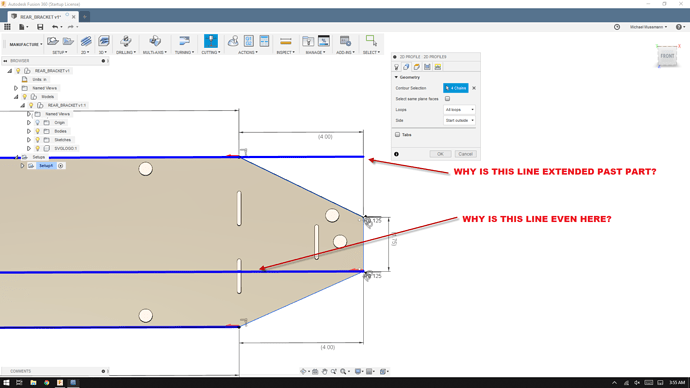This is happening everytime I try to set my tool paths in Fusion 360, cannot figure out why.
I am sure it is something stupid… please take a look at the attached screen shot and get me on the right track…
Much appreciated!!!
Had this problem once or twice. Turns out I started the project on wrong axis not X and Y but Z and Y check there if that could be it
1 Like
Remember what you did to correct it? I tried rotating the axis and problem still exsists… Really hate to start over with these drawings…
If there’s fix for this, I don’t it. I had to start all over. Maybe someone else may chime in with a fix. Sorry ( I did learn to triple check I’m on the right surface LOL )
Do the lines exist in the drawing side?
No only when selecting tool paths in setup process
Ok I’m stumped then.
Re-drew everything again, not sure what I did different, but not doing it now…
Only have 4 more to re-draw… yay-me!
1 Like