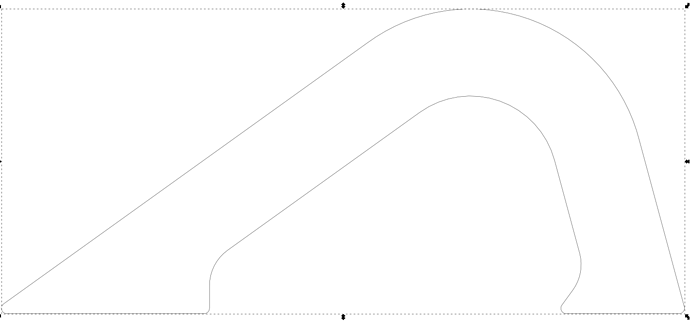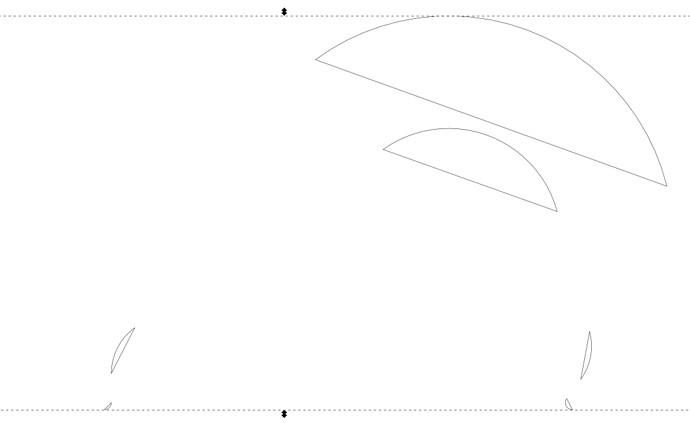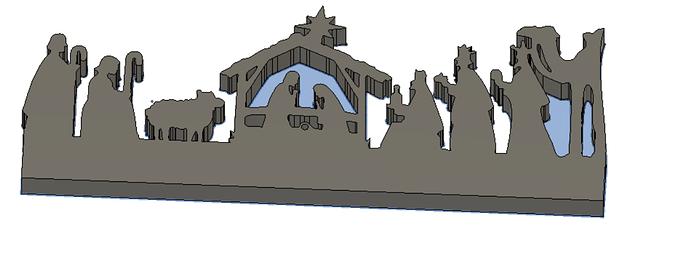Hi guys, I downloaded a file from fireshare and I cannot get it to extrude. When I want to select what I want to extrude, it won’t let me select anything. I am completely new to this stuff and I am pulling my hair out on trying to figure out how to draw stuff. I have been watching videos, but just seems like there is a lot of stuff going on that is not discussed in the videos. Anybody have any pointers how a complete newby can find more tutorials on the most trivial of stuff?
HI, i download it drag to desktop, right click unzip then when you go to import it to fusion go to there n select. I have to click it then open, 3 times to get it into fusion. Im probably doing it the hard way but it works for me
In the topic Creating tool path error . jamesdthatch has a detailed picture post for the basics. making a circle. Most of the will get you by to begin with. Works for most basic projects. It told me alot and easier to keep up with than a vid. If you have trouble finding it just click recent tab and scroll down to it. Then you will find it in there.
Getting the file to open isnt the problem. I cant seem to get some drawings to extrude. It drives me nuts, I cant figure it out for the life of me.
Here’s the post you were referring to:
Im more basic than that. I don’t even have my table. I doubt I will have it for another month. I am simply just trying to draw things, and learn. However I have been able to extrude the stuff I have been drawing, so I can happily see how they should look when they are cut. However, I downloaded a tie down drawing off of fireshare and now it seems like settings have changed and I can’t get things to extrude to look at them.
I pulled the Weldon Tie Down file off Fireshare and the problem is it’s not a shape. It’s a set of discrete line segments created by joining radiused segments.
This is what it looks like to the eyeball:
But there’s no fill because it wasn’t created as a shape.
Here are the different parts that were joined by line segments.
You need to have a shape/object in order to extrude the face.
This is my Nativity project extruded to an inch thick
hmm interesting. So how do I avoid this when I draw my own and how do I fix this one?
Well I was able to fix this one. I ended up zooming in on every single point and discovered several were not actually touching. I linked everything and I can now extrude it.
However, how do I avoid making this mistake when I create my own drawings?
I have not been extruding. I draw in 2d on x,y and then tool path. seems to work for me.