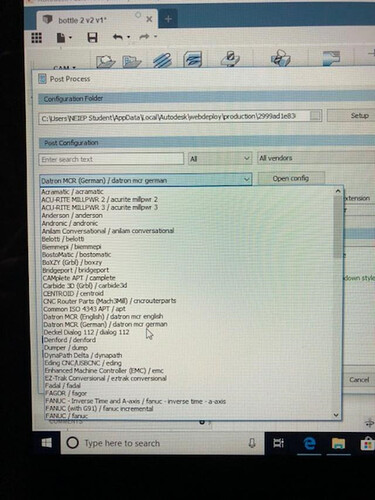Trying to get my plasma table up and running. Have been following the video series up until this point with virtually no issues until now. Going off the Fusion 360 Tutorial CAM 5 - Post Processing video on langmuirs youtube. When I get to the Post Processing in Auto desk and download the “Crossfire Mach3 Fusion 360 Post” from the downloads page everything works smoothly until this portion shown in the picture. I am not given the option to select Mach3 Plasma / mach3 plasma in my post configurations.
Make sure you are looking in the same file folder you put the crossfire post in.
It seems like your not in the correct folder in the configuration folder above it should be similar to this
“C:\Users\Ben\AppData\Roaming\Autodesk\Fusion 360 CAM\Posts”
Once you have that folder selected and correctly placed the downloaded mach3 post file from the download page on the Langmuir systems site you should be able to locate and select that folder.
Just rewatch the video “Fusion 360 Tutorial: CAM 5 - Post Processing” and you’ll see what I mean
Goodluck!
1 Like