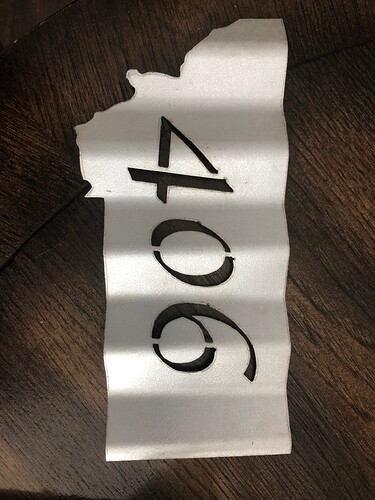I can’t get enough of this table. Been so much fun so far and I have been fortunate to have very little trouble. Over the weekend I was able to hook up an xbox one controller via bluetooth on my MacBook Air. downloaded the joystick mapper app of the App Store and it all worked seamless other then me trying to remember what buttons I programed to do what. I would call this an absolute must do for anybody! It was too easy and made it way more fun!
Todays big test was to cut corrugated metal. I needed to understand the THC better and this is the perfect challenge. I am still far from super knowledgeable about it but I was able to make consistent cuts and even a small sign with multiple pierce points.
Next Challenge is to put the CM82 to test and see if I can really cut 1.25" thick nicely with an edge start and water table protection so I don’t burn through. also need to get my machine torch hooked up and finish cable management.
Thanks to all that participate in the forum. There is a lot of help that happens without direct communication. The forum is definitely a very valuable resource!
Can you give us some detail on “needed to understand the THS better” comment? What did you find you needed to do to successfully cut the corrugated?
I tried a piece of siding off my pole barn recently and it was a fail. Granted, mine had some nearly vertical angles, where the piece you tried are more gradual. Haven’t had time to try and figure what I need to try to cut it.
To cut the corrugated I turned down to 20 amps, 40ipm, and had best results with THC settings 110v nominal, 45% x travel. The voltage and z speed I wanted to try to see the affects. I assume the voltage works the same as with a welder. Where higher voltage should result in larger arc gap. Still trying to understand this relationship and how it works with the cut height settings.
So far I really just know these numbers worked but not quit enough to know what setting needs be changed exactly
I totally do not understand what you are using the Xbox remote to do? What are you programming the cutting program in…Fusion 360? Or something totally different. I only do non-Apple, so I may be missing something here.
I do like the stencil font…what is it?
it’s used to remotely jog the X/Y/Z. do a search for Xbox and you’ll see a few posts about it.
I can jog x,y,and z, set x and z zeros from it. Toggle between continuous and 1/16th step. Start, stop, and pause a program as well as use the other joystick as the mouse. This allows you to be right next to the work to set your zeros and not have to be at the computer. Basically any of the hot key commands can be programmed. For me it’s very convenient.
The font is apple chancery.
@JPep I program in fusion 360 mostly. However for this Image I used inscape to get image to SVG first.
Can you move in more than 1 axis at a time with the controller? Regular arrow keys on the keyboard don’t allow me to. Is that normal? Sorry to hijack…
Sorry for the delayed response. No it will only move one direction at a time
After seeing this post got me thinking, the kid had this tiny bluetooth controller laying around. Used a free keymapper program. Works pretty slick! Can rapid XYZ and toggle TAB key. Might come in handy setting up zeros. Do you find you use your controller often?
Yes I find it super useful. I don’t have an index plate set up and I use a lot of weird scraps. I have the mouse on my right joystick. X and y on the left joystick and z is up and down on the keypad and toggle between 1/6th and continuous on another button. Start and stop are in left and right trigger pads.