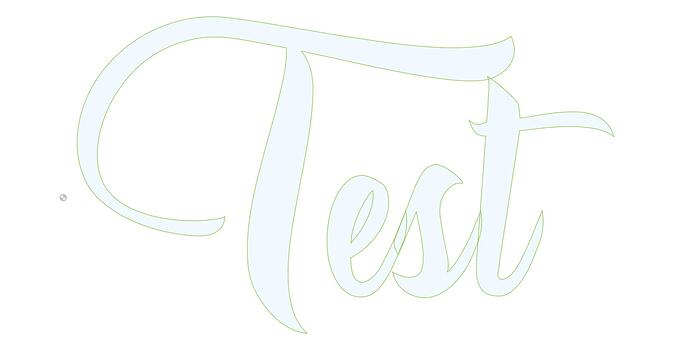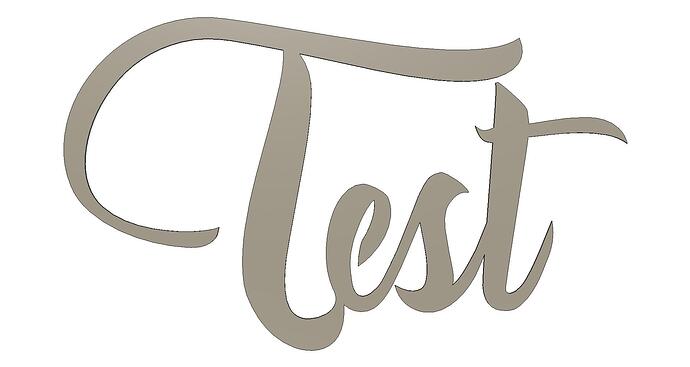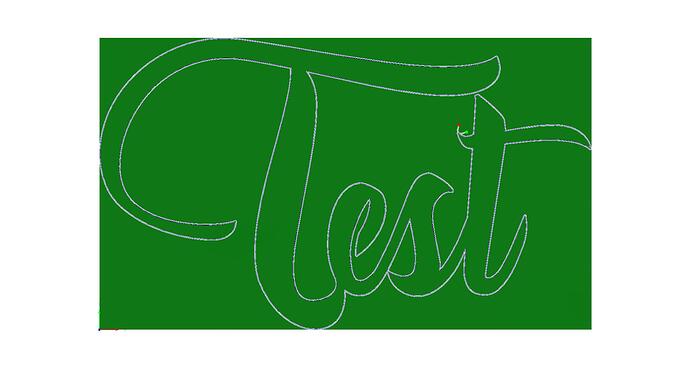I’m down. I’d put money on Affinity being faster.
Not with affinity. One or two clicks can combine any overlapping shapes. Then just a little rectangle to add to connect the others, then move the nodes a bit and you’re done.
Inkscape can do the same thing. I could have done a “Union” to the overlapping shapes and added blocks to join the ones that don’t overlap and then moved some nodes to smooth it out. I just prefer to do it this way, because it makes it easier for me to visualize the cut lines. Its not the fastest way, but it works for me.
Video of the faster way by unioning the letters is here:https://flic.kr/p/2mi74Ag
That’s better. I prefer that method, because it guarantees a completely connected path.
Don’t get me wrong about inkscape, I learned on it, but Affinity is a big step up as far as accuracy and smoothness. I’ll post my process in a bit.
I’m out of town right now but when I get back I’ll do that same test font in fusion 360. I’ll see if I can learn a method for recording the screen.
I have a multiple monitor setup I’m sure there’s one set about there where I can use to concentrate the recording to one screen.
I look forward to seeing the same thing be done with different programs.
You on a Mac or PC?
PC windows 10
Can probably use that built in gaming feature @ds690 used.
Try using Loom. Perfect for this kind of thing.
I just downloaded Loom and recorded a new Sheetcam video here:https://www.loom.com/share/b1fc42d3dc9e46b196c1ac3d6ca31e01
I have done the CAD CAM for the “Test” font fix in Fusion360
LOOM video “Test” font fix Fusion 360 CAD CAM
just downloaded Loom but look good so far.
I’m impressed! You made that look easy in fusion.
Thanks I’ve been working hard on streamlining my fusion360 workflow.