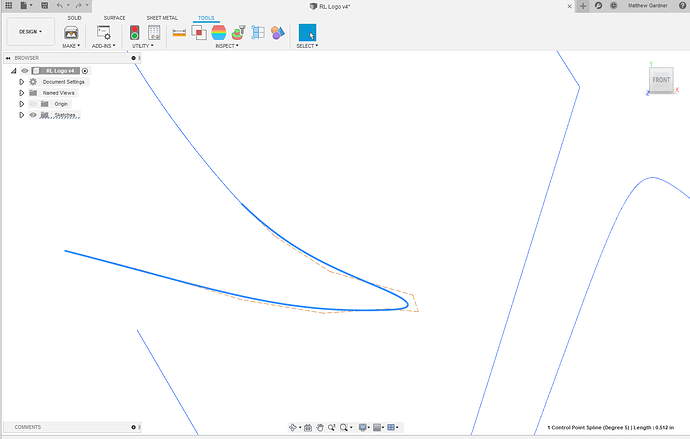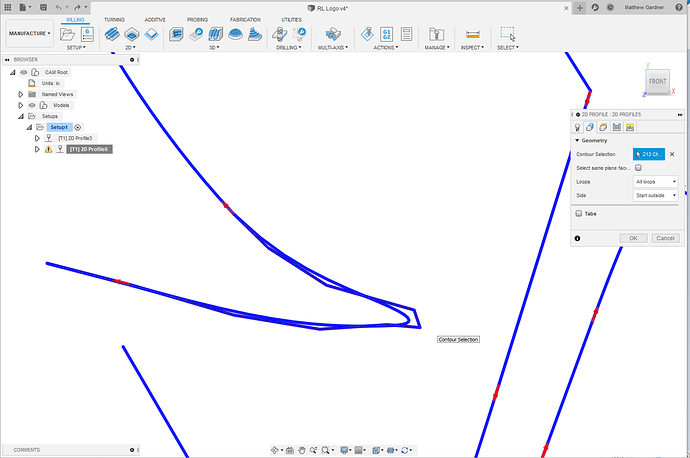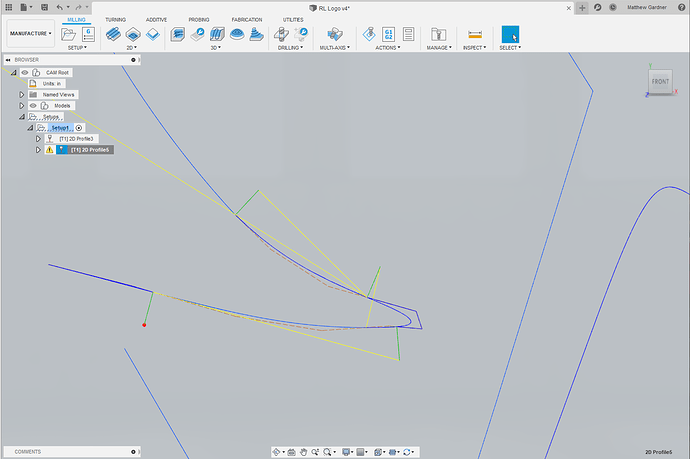I’m getting contour selection issues when I try selecting control splines on my design, ive never had this issue till recently and cant figure it out. Here are some screen shots of whats happening
here is when I select it
And what the tool path does once selected. If I reverse the travel path it wont do any tool path at all.
Do you want those overlapping vectors? You won’t be able to offset them since they cross and create separate bounded space but with each as the controlling vector. The software won’t be able to figure out which one to follow. You should be able to cut them with no offset (on the line) but that’s going to result in double-cuts of parts of it and the kerf is likely to span the space between the lines (where there is space).
1 Like
No I didn’t want the overlapping. I just checked and it was making the adjustment points(broken yellow line) a closed contour path vs open which i wanted. After switching it works fine… ah con-Fusion strikes again… thanks for the reply though.
1 Like
It’s a weird drawing program. In Illustrator or Inkscape those lines don’t exist in the drawing itself, they’re representations of the constraint expressed by the bezier operations.
Con-Fusion is a good term