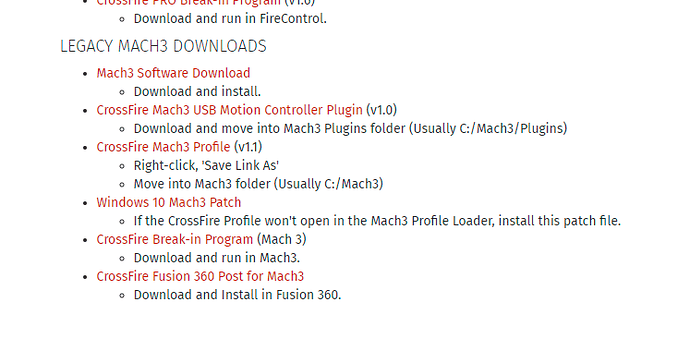Hey… Metalworks thanks for posting…
So, a couple of things could be going on… Let’s see if we can get to the bottom of this…
A couple of questions:
Have you installed the “Full Versions” of each Sheetcam and Mach3?
Are you able to output a “TAP” file from Sheetcam at all?
If so, can you post it here? (Add “.dxf” to the end of the filename in order to upload)
Have you installed the files for Mach3 from the Langmuir downloads page?
Check here----> Downloads | Langmuir Systems
In setting up Sheetcam you want to select post processor of “Mach3 - No Z” or something to that effect(It’s included with Sheetcam–You just need to pick the correct one)… There are a few other post processors floating around and available that will address the milliseconds bug within Mach3… If you’d like to read ahead, check out this thread… —> Mach3 post processor to use with sheetcam