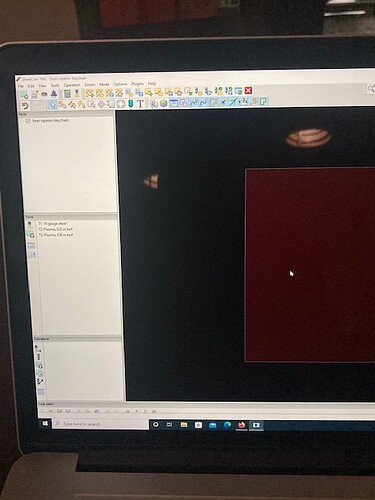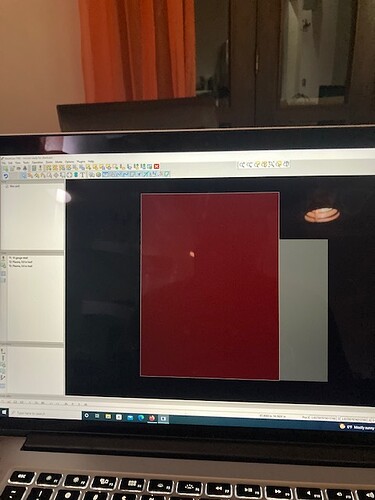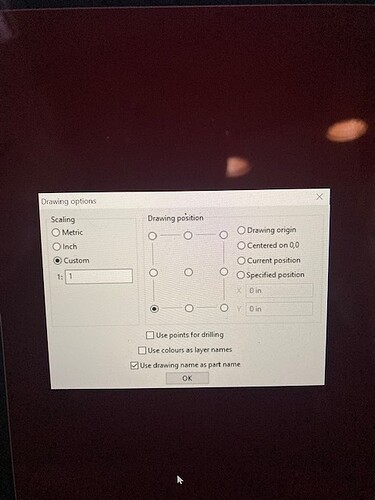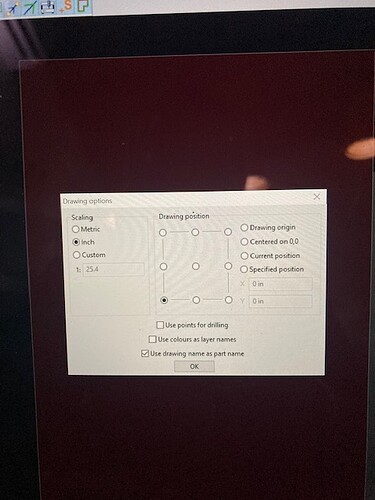Looking for help with pulling a dxf file into sheetcam. Ive downloaded multiple projects from fireshare and sheetcam will only pull up the svg file type. Im sure im missing something simple. Thanks
when you are importing the file you want to work with you can select what you need to import…you can change it to look for any file…
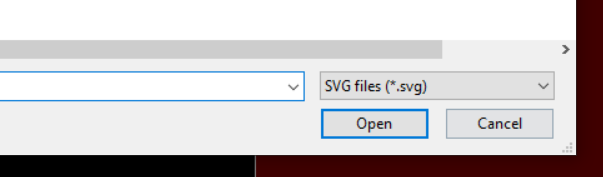
hope this is the help you are looking for
right. I saw that and have changed it to dxf from svg and it still doesnt pull it in. whats weird is it will show the file as a part in sheetcam once i import but nothing comes up on the actual screen to work with. Like the file is there but its empty. These are compressed or regular
zip files I believe. Is that an issue. Coming straight from fireshare.
do you have the full purchased version of sheetcam?
yes. Purchased version. Just pulled up an svg file and it came right in. Not sure if i have sheetcam correctly set up. Might go back and go thru that a bit more. I remember reading in a post that you have to do a bit to correctly have sheetcam ready to roll. Maybe i missed something. Ive cut a few jobs so i know its close??
open sheetcam…click on help…then about…see if your name and license number are there…
Yes, my name and license number are shown
This is what my screen looks like when i open sheetcam. Does this look correct. Is the grey box supposed to be there like shown.
Hi Scott…
So now that we know you are running a licenced version, could you post a screenshot of your “Import” window in Sheetcam when you are pulling each of the files in? I have a feeling this is a scaling issue you are having when you import the DXF’s…
This one…
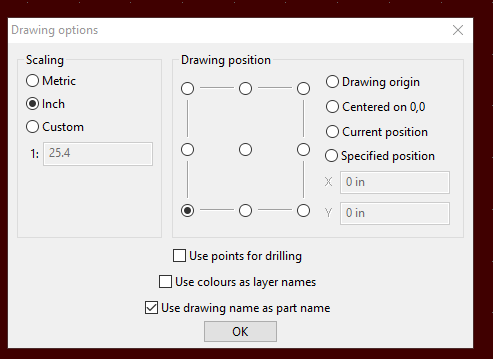
you have not done much research about how sheetcam works…
here is a link to some great videos on how the basics of sheetcam and setup work.
take some time to view them…they still hold the basics but are very very helpful
start at the begining…I did and it made all the difference
Are you unzipping the files first?
appreciate the link. I know i was a bit impatient just getting going. Ill check this out and see what ive missed.
Nope. Havent done that. I was wondering if there was something about a zip file. I right clicked the file and couldnt figure out a step to do something like that. Im sure i just missed it. What is the unzip procedure. thanks
What happens when you have the “blank” screen if you click on the top toolbar----> Zoom/Zoom to fit part ??
IF you actually have a part listed in “Parts” in the left hand column, it’s there, we just need to find it…
Right I thought of that and have zoomed way in and out looking for it somewhere. Cant seem to find it. So back to the import should i be on the 1;1 or 1;25.4
I meant to say ive done all the zoom to fit clicks with no luck as well
problem solved!!! Figured out how to unzip or extract and it came in perfectly. Simple. Thanks for all the help and ill get on that you tube tutorial to get a better grasp on sheetcam.