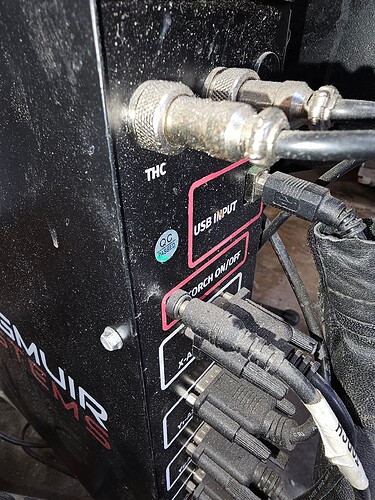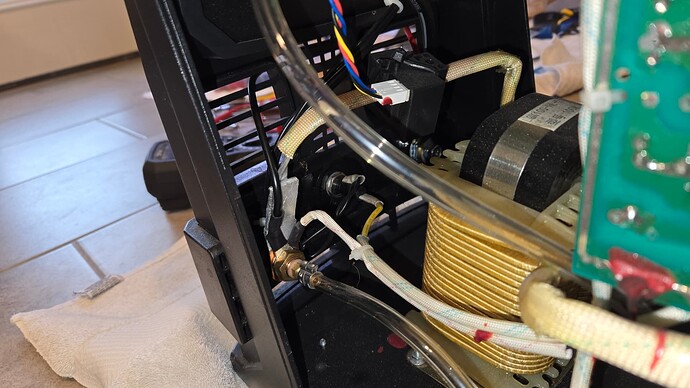That is correct.
Maybe I missed something. I have the Everlast52i. I hooked the red and black banana cables to the terminals inside the plasma cutter. Those are now connected to the VIM. I soldered pins 1 and 2 on the CNC plug, the end of that cable is a AC adaptor style plug, does that go into DIV in? Because I already have the CNC table plugged into PV Out. I thought DIV IN AND OUT weren’t used?
Where do I plug the CNC plug from the back of the plasma cutter?
Ok I think it’s an either or. I either use the banana plugs OR the CNC plug soldering pins 1&2, and 4&6.
Is that correct?
Terminals 1 & 2 cable plugs into the control box. It says torch on/ off
The Red lead is hooked up to the work clamp, correct?
The black lead is hooked up to the torch, correct?
They plug in the VMI box.
PV out plugs into the control box also directly above the torch on/off in the picture.
It says THC.
Ahh I missed seeing that Torch On/Off input on the control box ![]()
Thank you!!
As Bigdaddy said, the wire connected to pins 1&2 gets plugged into the electronics enclosure where it says “torch on/off”. Without this, the torch will not fire.
Forget pins 4&6, if you have wired to raw voltage with the banana plug wires.
The only thing that gets plugged into the VIM is the red and black plugs on the face and a wire from PV out to the THC port on the electronics enclosure.
That’s all of the wires from the plasma cutter to the VIM and electronics enclosure.
Sorry to thread necromance here, but after finding my CNC plug was giving me the frits on THC raw voltage, I’m taking upon this task.
For the RED wire (work clamp) Anywhere on the chassis inside the system should work, correct? The torch ground (if you trace it back) anchors into a shared lug that goes to the entire chassis / system. EDIT Just traced the continuity, nope. This is NOT the case.
For the BLACK wire (torch voltage), I’m trying to find a good place to attach. I don’t seem to have a ring terminal of large enough ID to go right on the torch on the front panel, and getting a soldering iron in there… well there ain’t much room. Anyone done anything snazzy on board connector or something to grab this signal?
I used ring connectors on both sides. On the clamp side, remove the nut holding the wire onto the back of the lug. Crimp the ring connector on your wire and put it on the lug. Replace the nut and tighten it down.
On the torch side, you have the air line so you can’t put the full ring connector on without removing the air line. I just cut the ring connector into a “U” and slipped it behind the nut.
OK, here’s how I wired it, and I have PV output going into my THC wire. The torch is still moving before a cut is detected
That looks correct. Do you have a wire going from PV out to the THC port on the control box?
Yes, PV to the THC plug on the control box
If you manually fire the torch in Firecontrol, does it register voltage?
OK, seem to have found part of the problem, the torch fire plug into the control box doesn’t seem to be getting the best signal. unplugged wiggled and the torch fired manually in the air.
It’s easy to step on that cord and damage the end that plugs into the box. I broke mine clean off, so it was obvious that it was damaged.
I’ve never stepped on it, always been tucked nicely, the USB on the other hand…