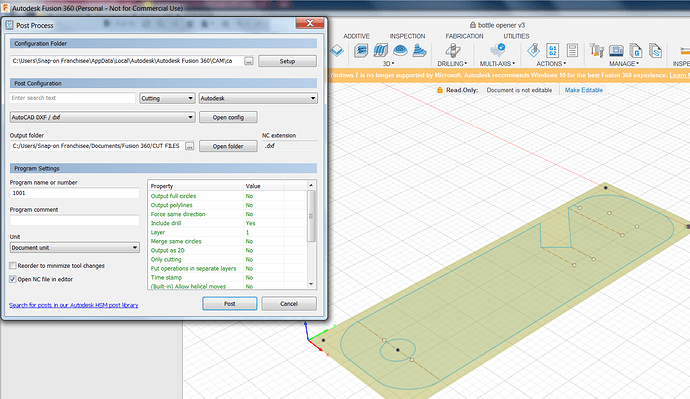I have completed assembly on my crossfire pro, connected my Everlast 82i cnc plasma cutter, followed the Langmuir Tutorials on how to create a “bottle opener,” and saved the sketch as a DXF file. However, when I open Firecontrol and select a file to download the file doesn’t show in the “Documents folder” I created for the plasma cutter. If i go directly to my Documents as you would for any other document it shows there but doesn’t show there when I try to access it through firecontrol. Any help would be appreciated as this has been a long process to get to this point. So close but yet so far away. Thanks for any help you can give
Did you go through the post process or are you trying to open up a dxf in firecontrol?
I created in fusion 360, set all of the tool paths and settings in the “manufacture” tab and then saved sketch as dxf to my documents. Tried to open in firecontrol and I can’t find it where I saved it. Did I miss a step?
After you go through that manufacture process and get your tool path you click on the G1G2 icon and a new post processing screen will come up and you save the .tap or .nc file there.
The .tap or .nc file is what you will open in fire control.
Fortify, Thank you much. Heading back out to the garage to give it a try.
See the screen shot. Have I selected all the right settings. I have tried your suggestion and while it got me one step further I still appear to be screwing something up.
It doesn’t look like you have configured your post processer yet for fire control.
hey there Disalov8,
so what you need to do then is export it as an NC or G code the Program will not read the DXF file that is probably why you don’t see it.
this video will show the steps on to making the Gcode look up there youtube channel they have the whole process there.
CAD/CAM with Fusion360 | Langmuir Systems
Follow that link and click on firecontrol with z axis or fire control without z axis whichever one you have and you’ll have to go through that set up for the post processing.
Thanks to both of you. Am I the only dumb a!@#$ who has had trouble with this? I swear I either totally mis-understood this step, or it wasn’t clear in the instructions. Either way I will try this now.
Definitely not !! Don’t sweat it… Move on and make some sparks…
Make sure to show us what you made!!