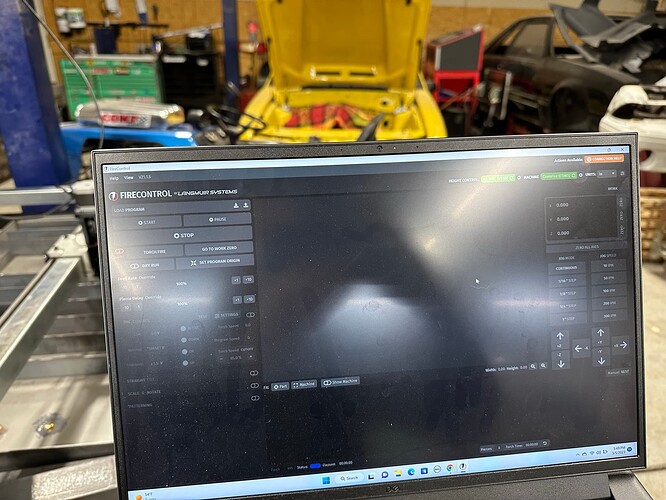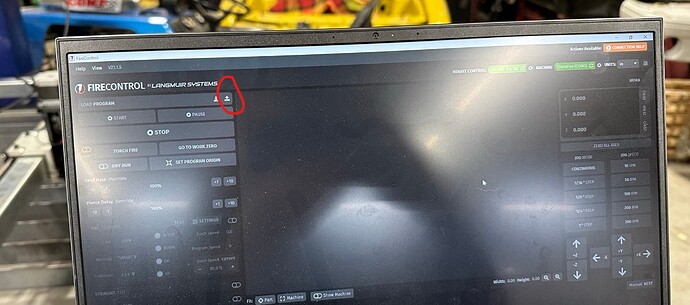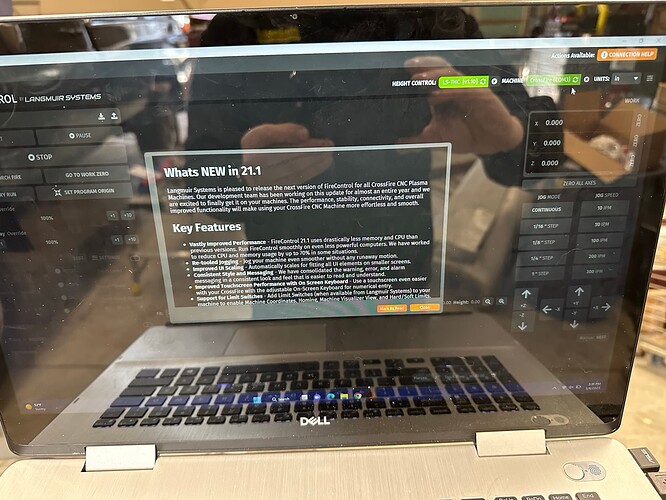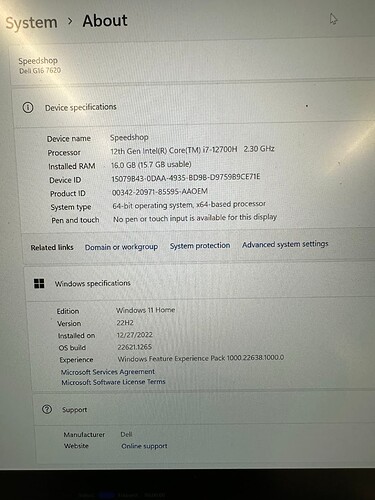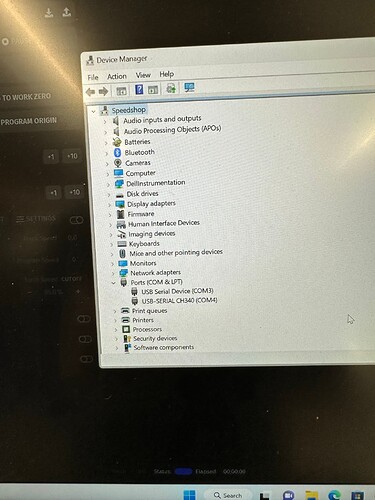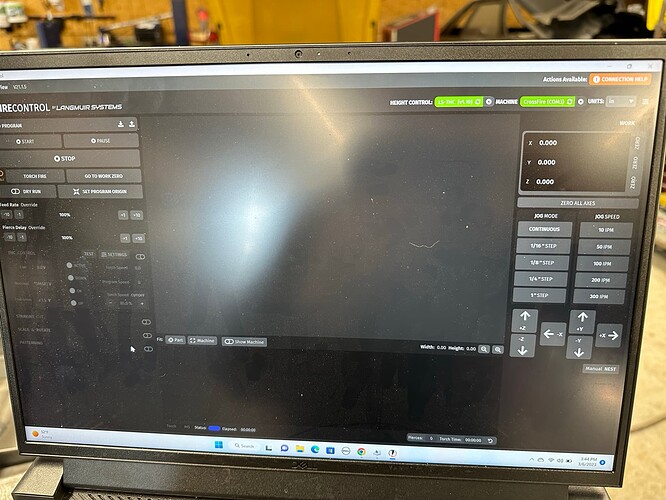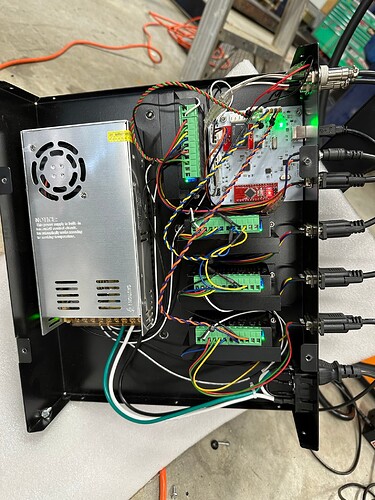Hi, I bought this machine new 2021 and it sat in boxes until last week. ive assembled it and it is now asking me to jog it before tightening the couplers to lead screws. so it has not fired the torch, heck it hasnt even asked me to install that.
I have gree light at USb and inside the machine the red light on thc is on.
In Firecontrol i have a nice greem saying LS THC v1.10 and the not so bright but green light saying Corssfire com 3 in the other along with an alarm saying actions and “connection Help” following that I have reconnected, checked all connections, gone over the connection placement unplugged and tried to get it to reload drivers, ( it is win 11 ) So i dont see instructions to lad drivers manually only win 7 and 8
I did the resistance check and I find continuity in the K ohm range. I have the plastic insulator installed.
any direction? thanks for reading along
are you sure you have the power turned on on the control box?
Even with the power off it should still pick both those items because they run off the USB power from the computer.
sadly it appears it doesn’t. Any idea what i can test or do next?
positive, the light on the switch is on when it is powered on
Try a different USB connection on your computer.
Try a different USB cable.
Maybe delete and reinstall your USB drivers or try to update them.
Is there a green light around the USB connection on the electronics enclosure.
yep i have a green light on usb. i have tried both usb ports on my laptop and it does make a sound when i connect or disconnect the usb cable. I deleted fireshare and re installed it with the usb cable not connected, same result. how do i replace the drivers in WIN 11? it shows how for 7 and 8
I’m not sure the new shop computer has Windows 11 but I haven’t got into it very much.
download a dxf or svg file to your computer and load into fire control using the button I circle and see if that allows you to move around.
I wonder if something may be wrong with usbs on your computer. I had one one time that would connect and not work. Would you have another computer to try?
That should not be showing a com port number in the Crossfire green box. If it was properly connected, it would show the firmware version where the com port is showing now.
today i tried another laptop, , I tried another printer cable, I uninstalled firecontrol on the original laptop and reinstalled it , i downloaded the drivers and installed manually same exact result, i have verified that device manager sees both the THC and the pro table as shown in the troubleshooting docs
yes that is what im seeing plus the green is off just a bit not as bright. i replied to another on this thread with the steps ive taken today. I was really hoping and still do hope it is something dumb that I have done. but i still dont see it
I do and i tried it today, nope same thing, different printer cable tried as well. even took the power bow off the pro and laid it beside the machine w an insulator between it and the table. same thing
all of that is locked out we arent even to that point yet
Why don’t you try the older version of fire control. If that doesn’t work I would contact langmuir.
ya know what? I think i will try that. I did contact support this afternoon. idk how long til i here from them on it. Older version of fire control, why not
I use the older version it is rock solid. It just doesn’t support the limit switches