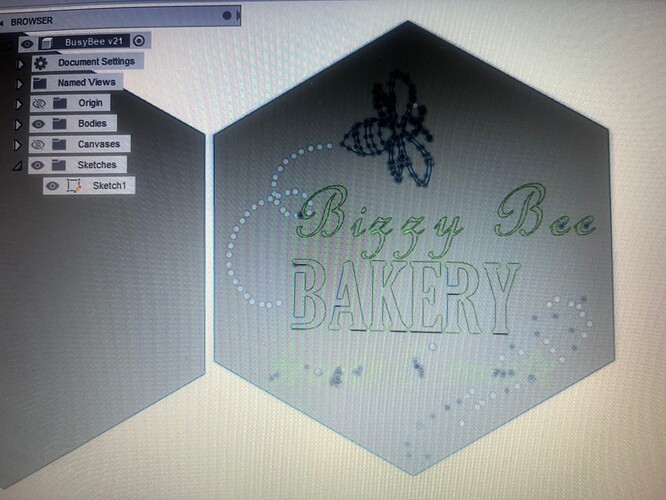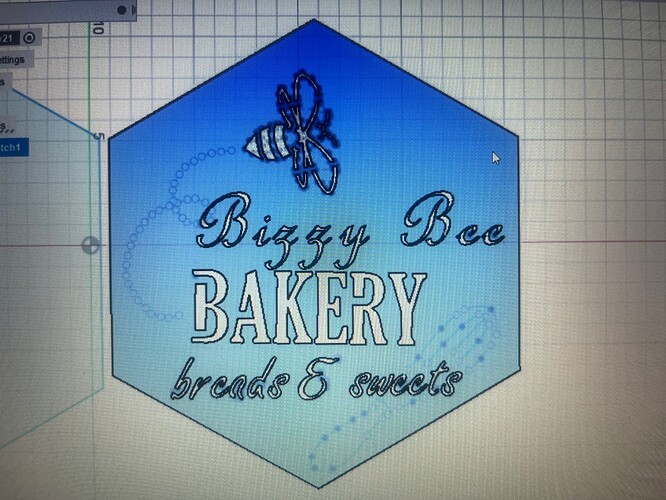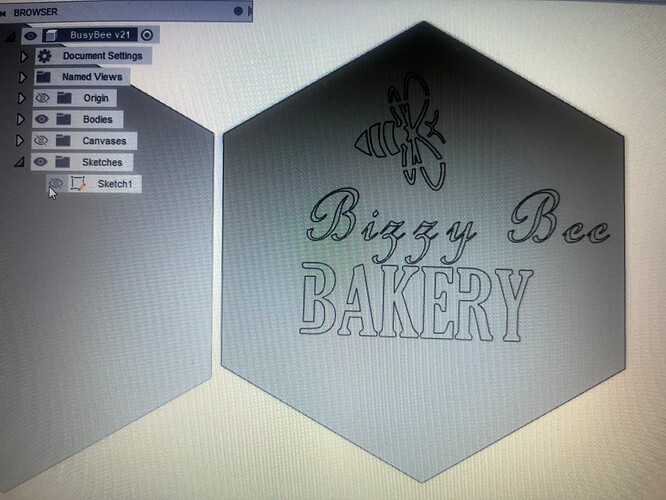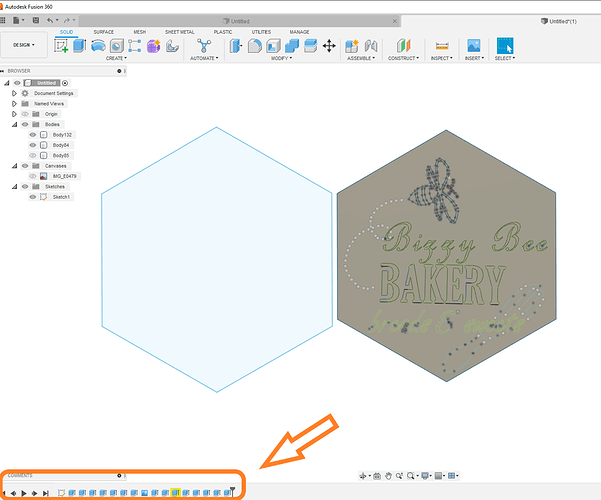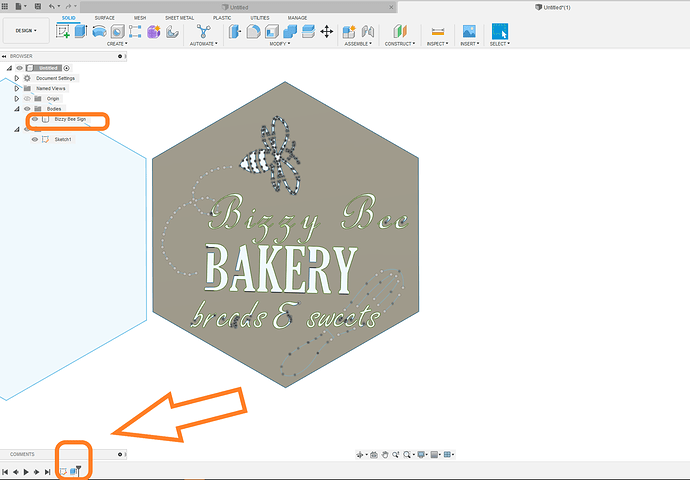OK so I need some help from some people with more experience than me. So I’m designing this sign for a client using fusion 360 and everything seems to be going good except
when I extrude it part of the lettering does not show up in the extruding and I tried to do the set up and everything anyway to see how it turn out and I have to select every single individual line of the letters and don’t show up during extruding I don’t wanna cut the metal and have it cut the lines weird so it doesn’t look like the actual lettering so if I can get some help to know what to do with the extruding part why the letters don’t show up. Here are some photos I took of my computer screen to help you understand what I’m trying to do. The first picture is what it looks like when I get done creating it, second picture is when I extrude it. I understand that the individual lines don’t show up during extruding and you have to select them individually during set up but why is the bottom row of the words not showing up. Any help would be appreciated.
May you post your f3d file.
It’s strange that it left out that lower writing but I’m sure searching through the f3d it will all become clear quickly.
How do I post the f3d file?
It says my file size is to big.
Can you right click on sketch one and save as dXF and post it…
Too big to post or too big to create?
let me know if the email worked.
There was quite a few extrusions in the history time line.
I erased many of these extrusions leaving just one and rename the body created from it “Bizzy Bee Sign.”
It looks ready to move it manufacturing from here . make sure to leave the sketch visible so you can select the single line geometry in the manufacturing space.
Bizzy Bee Sign.f3d (1.5 MB)
1 Like
Yes there was many attempts at extruding it that felled, I just kept trying different things to see if I can get it to work I never could get the bottom words to stay part of it. I couldn’t figure out what I was doing wrong but 22 attempt sounds about right.
I will try and take it to manufacturing and see if it all works out now. And I was leaving the sketch visible for the single lines but when I turn it off that’s when the bottom line of words would go away with the single lines.
I ran through some paths on this one . check it out if you get stuck on cam.
Bizzy Bee Sign with paths v1.f3d (1.5 MB)
oddly enough when i rolled back the history the 1st extrusion was good?
Yes. If I remember correctly the first one did extrude properly but it wasn’t able to cut out some of the words correctly so I went back in and changed the size of the fonts so that it would cut them out better and that’s when I started having trouble with the extruding.
Now it seems to of worked, I don’t know what it was I was doing incorrectly so it wouldn’t extrude properly.
Looks Like when you were extruding you created a new bodies every time instead of adding to the original. When you extrude in the menu it gives you the options join,new body, new component and cut. After your original extrusion all the modifications should be done with join and cut.
There’s a lot of stuff going on in that design you had, easy to run into trouble.
2 Likes
I cut it out last night and it turned out great. Thank you for your help yesterday I was getting very frustrated with it.
You’re very welcome.
It’s very easy to get out into the weeds using fusion 360.
Once you start getting your workflows refined though you’ll find that you’ll stop thinking about how to use fusion 360 and just be using 360.
If you ever run into issues again or maybe want some advice on how to approach a more complex design before you get started. somebody else or I will be around to help for sure.
Happy cutting and make sure you post some of your work on the Forum.
1 Like
I do have another thing i am trying to cut out that I am having trouble with the actual cutting part, but I haven’t played with it a lot.