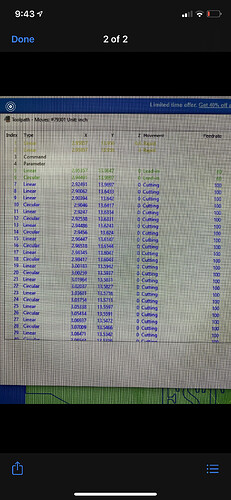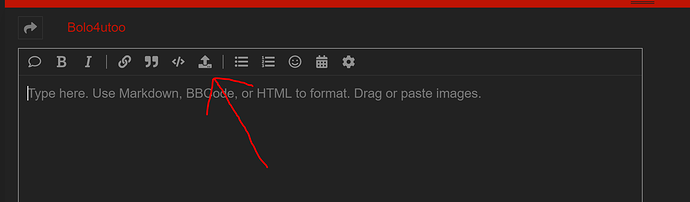What is this? I have cut numerous things with the pro, this is the first time I have seen this. The G code posted with no errors or warnings but when I go to fire control I get this merssage,
The following error happened at line 13
Feed rate has not yet been set or is undefined.
Help!!!
Can you post your g code?
I’m not sure how to do that
Open your g code file in notepad and then take a screenshot of it and post here.
It’s not showing a g code it shows this warning before it ever produces the code
In fusion when you run the simulator it shows every cutting but when I move to fire control and try and bring the project in it immediately gives me this message
To attach your gcode file, in the reply window click the upload button (see screenshot) and select the .tap file you are loading into Firecontrol. I don’t think the screenshot you’ve shown has enough information
@Bolo4utoo what version of the Post Processor are you using? We just posted a program in Fusion even with their new updates using Post 1.5 on a Personal license and it works fine. If your machine firmware is 1.1ls then you should be using version 1.5 of the post processor. If you are using 1.5, we suggest trying to post the program again and see if it fixes it since Autodesk has likely made updates. You can download it here: http://www.langmuirsystems.com/downloads
Also, once you download it make sure that you configure it using steps A5-A7 here: http://www.langmuirsystems.com/software/fusion#post-firecontrol
Hi Mike. I have the V1.5 Post processor - Personal License. And V1.1ls For machine. I made some files lastnight and this morning to cut. Im getting the same Error but on line 11. Any info on Firecam? Before I start new with a new program. Thanks Jim.
Hi Jim,
We are releasing FireControl 20.5 this week that has a lot of new features and we’ve been developing it for the past few months. We are also throwing in some last minute updates to comply with Autodesk Fusion’s new changes which seem to have caused the issue that you’re seeing with the missing Feedrate. Once we release this, you’ll be able to cut these programs without issue otherwise you’ll need to manually insert in the Feedrate during the first IHS plunge.
FireCAM is still in Beta but it’s coming along! We are very excited to release this and become even less reliant on Autodesk Fusion.
Awsome news Mike. Im not against Sheetcam, Its just I can use Fusion now with ease and hate to learn a new program , especially with a cam program designed by LS coming out in the future. I would rather wait and learn FireCam. If i used my table on a more than once in a great while case I wouldnt mind paying for Fusion . If you ever need a test dummie for FireCam… Im open lol.
Thats good news. cant run anything right now. and have a lot to do.
Any idea when this week it will be available? I am shut down until then.
Were working as fast as we can to get these changes implemented. It likely wont be until the end of this week at the earliest.
Following having the same problem.
Been cutting a lot this last week and just got hit tonight with this issue. Looking forward to 20.5 and FireCAM. Thanks for the hard work LS!
Is 20.5 going to happen today?
what is the eta on 20.5…im shut down with lots of orders!