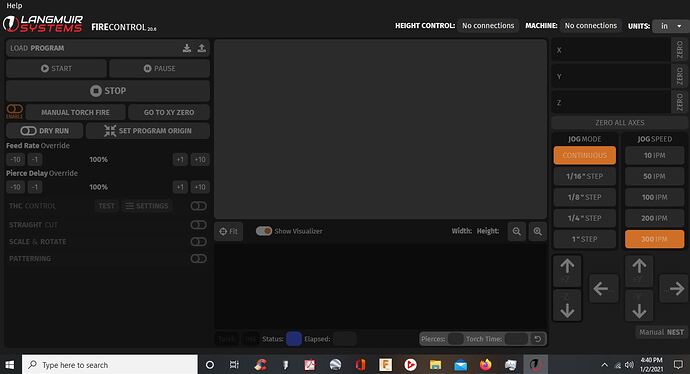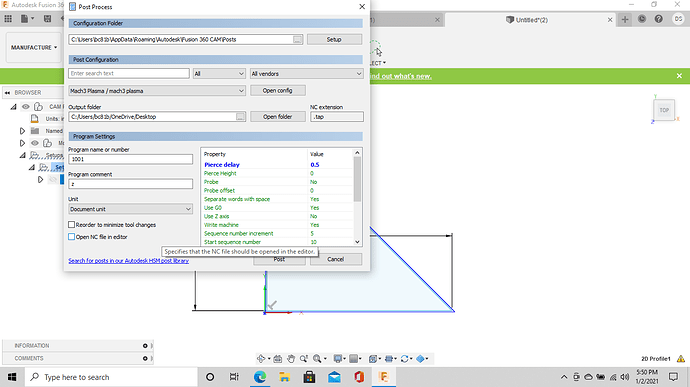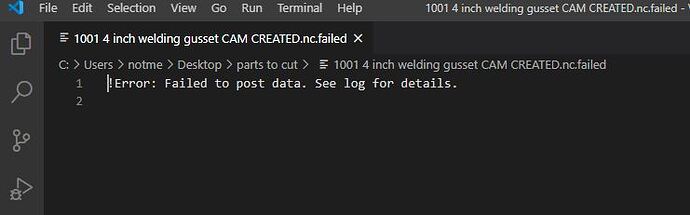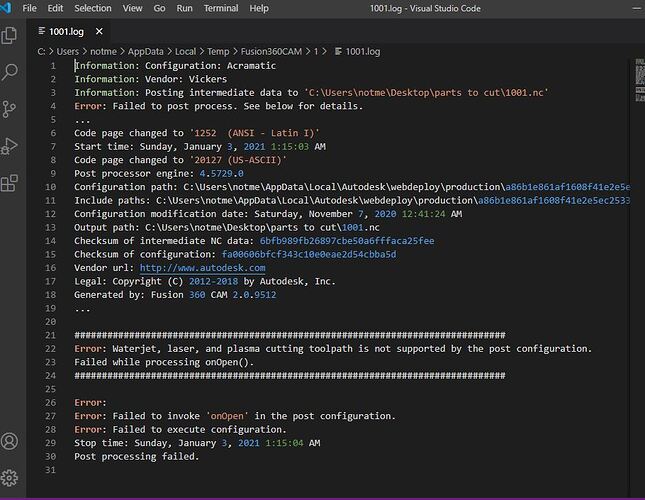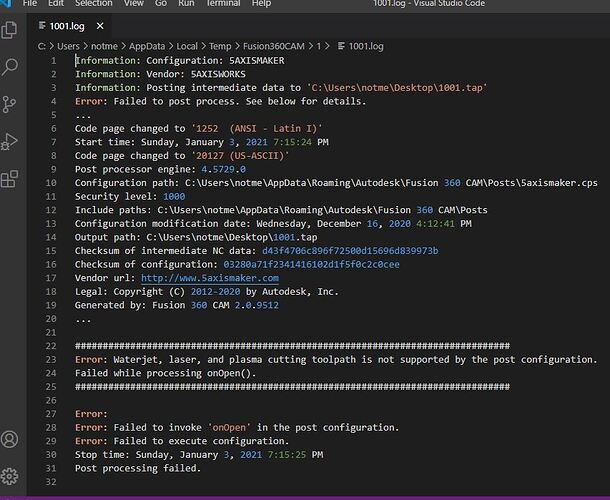After you process your file a page should come up on the screen where you can name it and put in some notes. At the bottom you can save the program to a folder. When you open FireShare you can open that folder and select the program
Once you are at that point and you have a cut path made through the 2d profile you click on the G1/G2 icon and a window will pop up that is where you select where you want to save the file/name the file/ set pierce delay.
If you haven’t done it yet you have to set up the post process in fusion.
Thank you both…off to figure that out… I appreciate it
I like your idea for this thread. I’ve had mine now for over a year. Hated 360. Found “librecad”. so simple and easy and all I need for 2d. so easy to just figure out xy coordinates and enter them to get anything. line, circles, arcs. what more do you need for 2d. next great find was “sheetcam”. then “mach3” was hard to use. now langsmuir is coming out with “fire control” which looks great. all the functions i need and much simpler than mach3. as soon as it is available i will upgrade my control box on the crossfire so i can use it. so if you are just getting started i would recommend: librecad to make your dxf file, camsheet to make your tap file, and fire control to run your crossfire. That’s my 2 cents worth.
Norm
Thank you Norm… I have all of those softwares downloaded in my system already. I am going to continue with F360 for awhile because of the valuable help Ive received on this forum…like personal instruction without having to go to a community college…and I dont even get graded.
I used inkscape to make my svg files… Ive used it before in sign design…so I have a rudimentary understanding of it
Welcome to this forum
Prior to posting my drawing today I already did all my processing through 2d…setup with my machine …pierce delay… all of that
Now I have the file saved in Fusion…
When I open fire control from langmuir none of the boxes are executable (its not hooked up to anything) …am I making some kind of error?
Is it a .tap or.nc file that you have saved?
Either one is fine just wondering if you have a gcode file.
Let me decipher that and get back with you…
I also don’t think you can do anything with firecontrol unless its hooked up to your machine. I don’t use firecontrol so I’m not 100% but I think I’ve read that on here before.
Ok… thats understandable… I just googled what type of file Ive saved in F360 but that was unhelpful… right clicking the file doesnt show its type… going through the keyboard I dont see anything referencing file type… new’b suggestion?
In manufacture it says Im in a nc program? Does that make sense?
.nc just confirmed it
no right clicking brings up executable menus in the different subsets… no properties folder is shown
Can you just right click on the file and select properties to see what kind of file it is?
No…nothing like that at all
Aught oh… sounds like its back to square one
Thats the screen that pops uo when you hit the G1/G2 icon
Yes… now I have it… .nc
File is savable to my pc now… but only extension is "All (asterisk .asterisk)
When I went to save it MS gave me this garbage… should I use it or cancel it?
Update…I installed it… it is a genuine MS file… I figure I can always delete it later if its unnecessary
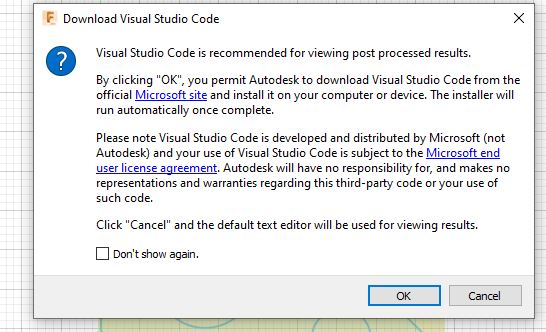
Yippee…of course it didnt work and more BS to try and figure out… got to love it…
(am I the only knucklehead with issues?)
Youve got to be kidding me… it cannot be this hard…no wonder new’b’s give up
Thats enough for tonight… 12 ga at 10 yds with this in the target zone looking really good right now
Yes… Im sure youre right… and I have downloaded Fire Control and the CPS file that goes with it… error stuff happening … Ill have to figure that out
I will go through the post process tomorrow… thank you so much
Time to go play some banjo with my brother


I think you’re missing a step.
Have you downloaded the fusion post processor for fire control yet?
https://www.langmuirsystems.com/software/fusion
I think you need to go through that and go through the post process section.
If you haven’t loaded the Post Processor go to the Langmuir home page open support, open CAD/CAM with Fusion, click on Post: Exporting you part on the left side of the screen. A5. has the information to download the Post Processor. You will find a lot more info there too… It took me a couple of tries to get it right bc I have trouble with this kind of stuff. I think you are past the info below but I put it in just in case. Fortify has you headed in the right direction. That link is where I had mentioned
When you open Fusion and the work area opens; on the left and down a bit you see Design? This is where you design your part as you did. Now in the same box click on it and it will drop down. Click on Manufacture. On the top line you will see a folder (setup) click on this and a box will open in the lower right corner. You will click on the milling box and select cutting. select box point and select the lower left of your part. There is a small dot there and when you click on it arrows will appear there one pointing up and the other pointing to the right now select sketch, Now select the next icon (an orange cube) here just select stock side offset and put in .125" select ok, the setup is complete. Now you will see on the top an icon cutting, click on the tool . On the right you will see another box. Here is where you will put in the cutting info. Select you tool here (Do you have one set up?). Leave Through Auto, select the cutting feed rate, lead in feed rate, and lead out feed rate. Select the next icon (white and blue cube). Select the contours you want to machine, now select the passes icon you do not need to select the heights icon. In the passes area you have the option to cut left, center, right, leave it as left and then click on the compensation type and select in computer, select preserve order if you want to cut in the way you selected or the control will cut what it wants the way it sees it. Preserve order is what I use. Now select the linking and last icon. DO NOT SELECT KEEP NOZEL DOWN if you are using THC, now select the lead in radius and make it what you want, I use anywhere from 0 to .055". You can deselect lead out if you want. Piercing is set in the Post Processor so you can ignore this, now you will need to select and entry position (normally on the left side of the part. now click “OK” NOTE: A work of waning! Do not click OK until you are finished or you will have to start over. You can run the simulator at this time to see the cutting on screen. Now close it and select the G1/G2 icon to post. Here you can give the program a name insert a comment if wanted. You can open in the NC editor if you want to see the g-code program. I normally don’t bc I have an editor for this. Now select post and it will open a box where you can select the folder where you want to store it.
The above is a very good explanation of step by step processing your part…thank you
But…
I am well past that…having watched and mimic’d langmuirs how to video on it many times. I have no errors showing in the file and it appears to run correctly in simulation. Zooming in shows all lines properly connected at specified 90 degree angles and all radii uninterupted. My settings are all in the recommended,as far as I know, parameters
I’m into moving the file…but if my error code is correct the file is failing at post processing. The notes do not detail further exactly why
Later this morning using your flow chart I will start anew…seeing if I can get from a to z
40fab has excellent suggestions and has gotten me from start to here…I’m almost there…maybe?
Thank you all
I ran everything again from the start… still an error message after post processing (nothing during manufacture phase)… F360 help manager wasnt any assistance… nor was a google search
Im stumped… the only thing that is odd about my file during setup in the start of the x y axis… I have to use “model”… which moves the start point to bottom left where it supposed to be…
I did find this searching the forum… continuing to work on it… yippee
I have always had Fire control downloaded (which I cannot open because its not connected to anything yet)… and the .cps file that goes with it. The .cps file is not recognized by my computer
Can you post the file? Or email it to me at derrick@fortifyfabworks.ca
I think your going sideways at A5 in this link CAD/CAM with Fusion360 | Langmuir Systems