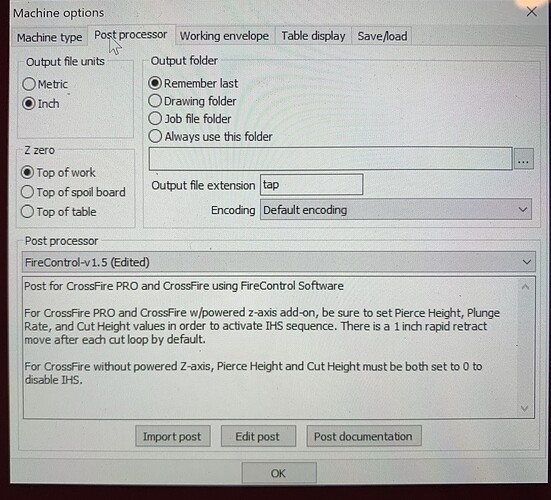My first attempt at loading a program, and making a cut, was met with the message "g code words consist of letter and a value, letter was not found.
I have gotten other parts loaded into fire control that had other problems, but this time i was sure i was ready to cut. Foiled Again.
what are you trying to load?
i am trying to load a part from sheetcam . i have run the post prosseser for a few parts and am geting that message or one that is similar.
are you using the firecontrol post processor?
i thought sheet cam was the post processor, so i guess no im not
click on this link and copy and past it into the mach3/post folder i believe (not at my cnc laptop). then in sheetcam, go to options/machine/post processor and select it from from the list.
https://assets.langmuirsystems.com/firecontrol/posts/FireControl-v1.5.scpost
If he has a pro he’s not using Mach 3.
OP, you need to download the post processor for fire control, then install that into the sheetcam post processor selections.
If you’re trying to run the brake in program downloaded from Langmuir, it should run without putting it through sheetcam. It’s already a .tap file.
i meant sheetcam/posts
I figured. I didn’t want OP to get more confused.
I’ve made some progress. hers is what i did. I designed a simple rectangle in Fusion, remove construction lines, extruded it to .25 in., saved as dxf file, opened it in sheetcam, chose the tool, and operation,and ran the post processor. I saved it, and this time it seemed to save as a G code, I opened it in firecontrol. It did open, but wouidnt show up in the veiwer, and it had 33 lines . does this sound right?
did you try doing a test run without the torch plugged in to see it it works?
I did and the carriage took off, and i hit the stop button before the crash. The part is 7" x 1" . I do appreciate the help BTW
can you take a screenshot of the post processor section in sheetcam?
do you mean the line where you name firecontrol ?
I tried sending an image, but idk. the line in the box says C;\Users\Joe\Desktop\Firecontrolout
open sheetcam, then click on OPTIONS/MACHINE then post processor tab. which post processor is selected?
C:\Users\Joe\Desktop\Firecontrolout
Figured out the problem. I didn’t put the size of the material that I was cutting from. My fried has a Crossfire witch runs Mach, and he rarely put sheet size in while cutting parts. I was mowing grass last night, and it came to me. i went to the computer, added the sheet size and the program came up with the visualizer. cut my first parts this morning. Thank you people for helping this old dog learn some new tricks.