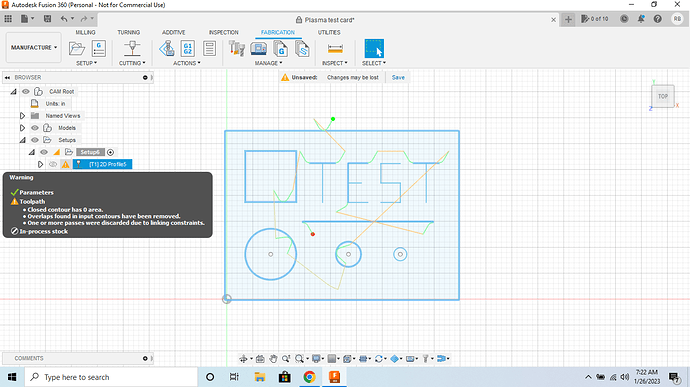I selected a test file on file share. After loading and going through creating a tool path I have errors. This is my first time using 360 so I’m not sure exactly what the errors are indicating. Any help would be much appreciated ![]()
I noticed the S & small circle do not have paths
That is a warning that some of the geometry may have been discarded. Normally geometry is discarded because the toolpath parameters don’t allow it to fit inside the geometry.
In your case it’s the smallest circle on the right was discarded.
Reduce your lead in or kerf with or some of those parameters and you should be able to fit into that cut.
And you’ll have to create two separate operations for the close contour shapes and the single line shapes.
The single line cuts you will want to cut on center.
The closed contours you’ll want to cut on the left.
Check out this video see if it helps clear things up.
Thank you guys for the help and I’ve subscribe to your channel as wellProcessing: Screenshot (2).png…
Let us know what it was that fixed your problem, so other can learn from this post. Once Done we can mark it solved!
Turns out the file had a double line. I removed the line and it fixed the file. The long straight line was a double stacked line.