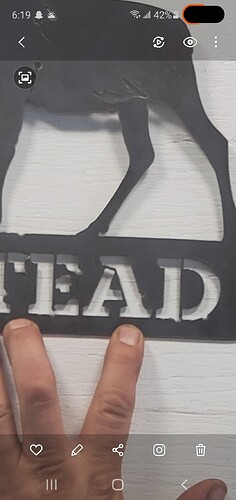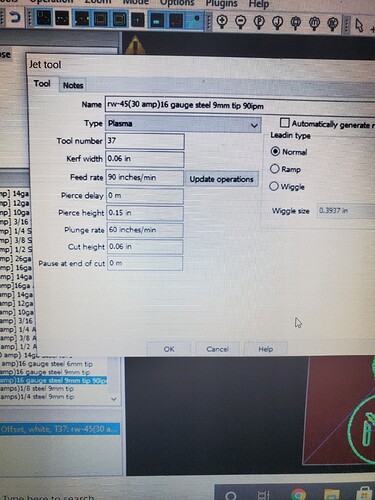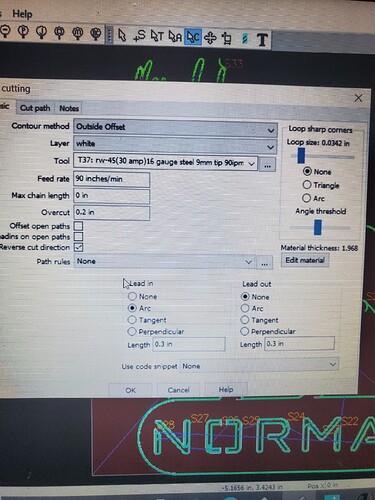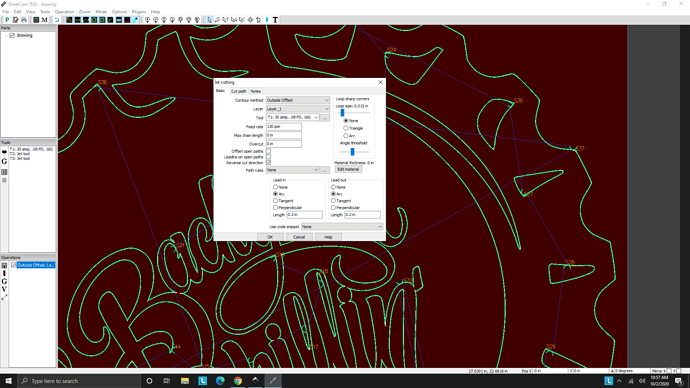Hi, im having some issues with cutting, everything goes well with cutting the figure, its 12 inches high by 10 inches wide, but the letters are 1 1/2 inches and it leaves peirce holes along the edges, I think it might be a lead in/lead out issue but im not sure, right now i have lead in at 0.3 in, and no lead out, and i have overcut at 0.2 inches.
are you using fusion360 or sheetcam to create gcode?
im using inkscape and sheetcam for my programs
ok, looks like your offsets are on the outside. are you doing 1 operation for the whole cut or 2?
i use inside offset for everything inside like letters and the cutting around the legs and that, and then i use outside offset for the outside of the moose, so i use 2 operations.
try using just 1 for the whole thing and choose outside offset… sheetcam will automatically choose inside for inside cuts and outside for outside cuts. also, make sure you have reverse cut check marked.
the only thing you’ll want to make a separate operation for is the small straight line cuts. those you’ll want to use no offset so it’ll start on the line.
I tried it using one operation and its the same thing.
Looks like pierce delay to me.
**edit. Absolutely pierce delay. Post your settings and machine.
can you post a pic of the cut path from sheetcam? is it showing the lead ins on the inside?
Perhaps you have more experience than I, but I haven’t heard of anyone just letting sheetcam decide inside vs outside.
Pierce delay shouldn’t be 0, I wonder how long it’s sitting in one place. It’s the line work that gives it away. Post a cut video too if you still need help.
Try making pierce delay .1 sec.
Us hypertherm users see the enlarged pierce kerfs from compensating due to delay in relay or calculation of arc start.
Keep it two operations, on for inside contours and one for outside. Verify that the contour settings are applying correctly. I’ve found when multi selecting by dragging and making a big selection box, sometimes they don’t properly apply when you have to change them.
yeah, ive read in the forums to always do two operations, and i didnt think making it one operation would help but i tried, ill change the delay to 0.1 and see, hopefully it helps, besides that issue, its running really good
Sorry, I’m replying all scattered. There’s a few other steps to trouble shooting it. It does look a bit like the loop sharp corners could be affecting it too. You may have extra nodes in the file making it loop in places it shouldn’t. Or lone nodes and it’s piercing them and doing. I thing else. I’ve had that happen to me on bitmap conversions.
i never create 2 separate layers for inside/outside cuts in sheetcam unless my design has straight line cuts or i want to center punch my holes. then i would create 1 layer for just lines with no offset, 1 for center punch using the drill tool and the 3rd layer for the rest of the design to include inside cuts and perimeter using outside offset.
the 3rd layer, i use outside offset and sheetcam will know to use an inside offset on the inside cuts and the outside offset for the perimeter.
if i don’t have lines or want to center punch holes. then i just create 1 operation using outside offset for the whole design.
Joe, are you sure about this? I know that Sheetcam “sees” holes and outlines and assigns them different colors, but I didn’t think that overrode the offset you give when you set an operation on a layer.
been doing it since day 1.
this file has only 1 layer with inside and perimeter cuts. only used outside offset for operation. also make sure you check “reverse cut direction” so it’ll cut the inside stuff counterclockwise and perimeter clockwise.
you can see that it has lead in/outs in the correct orientation.
Whoa. Mind blown.
I cut out a few more designs and im having the same issue. Looking at it now, it happens just after the lead in, looks like it takes a wide turn. Would the “loop sharp corners” be affecting it?. Its it at 0.0342 but I have “none” clicked so I dont think that would be the issue.