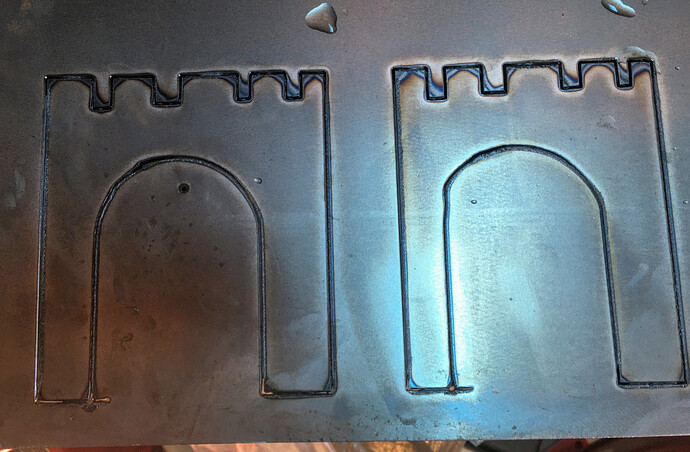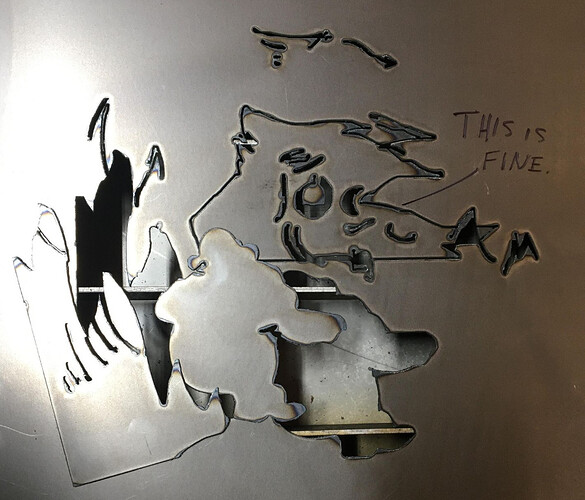I’m not sure if this is a machine or software issue, but I’ve run a couple of test cuts on my CrossFire Pro and the cuts are off by a significant amount relative to themselves. I made the G code in SheetCAM, and it looks fine on the viewing portion of FireControl, but when it cuts it gets all caddywhompus. Here’s some pictures:
Again, not sure if this is a G code issue or a stepper motor issue, but you can see how it seems to shift during the cuts. You can see that there’s a couple inches difference between the internal and external cuts on the This is Fine dog, whereas the F Bomb is only off by a little bit. Has anyone else run into this problem?