I used to click on a selection and it would be highlighted, now it is underlined?!
Where is the setting to fix this confusing mess?
I used to click on a selection and it would be highlighted, now it is underlined?!
Where is the setting to fix this confusing mess?
looks like you may have another plane z-x at a perpendicular axis to the x-y .
I think that line maybe something selected in the x-y from the z-x axis view you are in.
what plane is your setup in?
Typically x-y plane is used when laying out CAM for a plasma table.
The view from your screenshots is z-x.
you could export zip and post your *f3d file and I could take a look.
Setup1 is in a different plane than the circle from your design environment, is the issue I think.
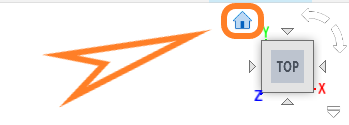
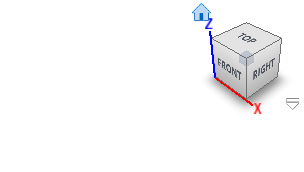
Try to switch the view to isometric to get a better view of the situation.
Single click the home button by the navigation cube you may need to hoover over the area for a second for it to appear.
Hi there,
I understand what you mean, but I’m not sure how to change it. I have had to reinstall the software and do recall some initial setup procedures when I originally installed it a few years ago.
Here are a couple o screenshots for you to look at, thank you.
When you start your sketch it’s best to start it on the y x plane.
Right by the navigation cube there’s a drop-down menu to re-orientate everything.
You could also grab your model and move it into that plane. Rotate it.
In your setup area you can also pivot your box point.
There is a few ways to skin the cat here.
If you export and send me your *.f3d file I can show you exactly how to do it with your file.
Or I could make up a similar situation on my fusion and record a video of some of the ways you could deal with this issue.
The main most important point is when you start your sketch started in the y x plane.
Thank you for all the help. It looks like that is my problem, my initial preferences were set to Z up instead of Y up. I had to create a new account, for some reason I couldn’t extend my hobbyist license and could no longer save files.