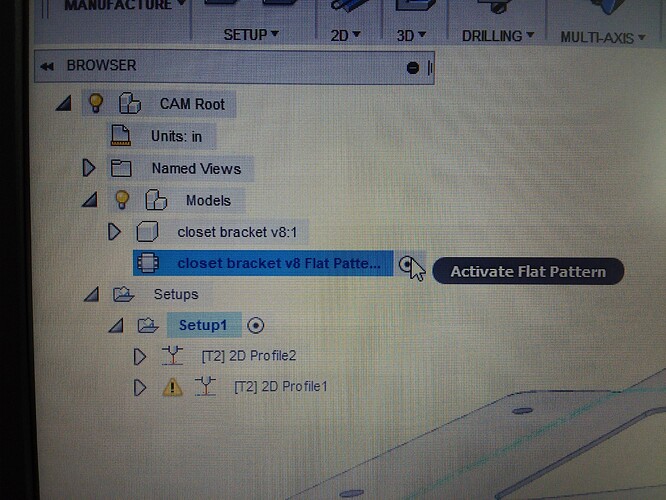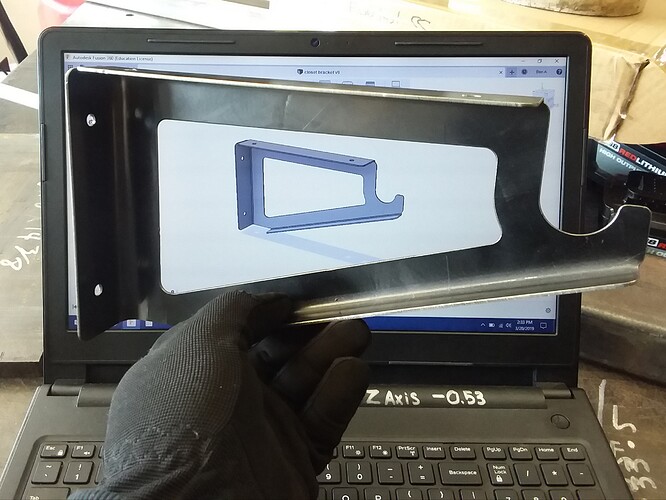How do you cut sheet that is created folded in fusion 360. I created a few things with folded faces, and unfolded them before going to cam. However it won’t let me open cam it with it unfolded! Cant cut folded sheet metal!!!
Need to create a flat pattern first. Not at the computer at the moment or I could walk you thru it.
In short, I create a flat pattern then export the dxf. I then import the dxf into a new drawing.
Thats what i did was export it, then re import the file into new drawing. I found this very frustrating because now I have two separate files on the same drawing. Seems like there should be away to do it without exporting it.
That is true, if you make a change the other doesnt update.
There probably is but I don’t use this process enough to figure it out. I bet it’s just a few mouse clicks away.
Found the solution for this.
Create your part under the sheet metal tab.
Go to modify and create your flat pattern.
Go to manufacture tab and click on the arrow next to models.
Activate the flat pattern view.
Create your tool path as normal.
Can’t tell you how excited I am for this, lol.