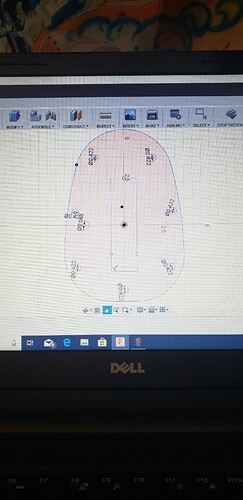When i go to create a tool path it will do all the holes a the center triangle but not the outside I’ve tried over and over and still won’t do tool path around the outside
Have you tried extruding it…Highlight the entire sketch then right click…then select the blue extrude in the drop down…box will pop up and enter 1…then retry the 2d toolpath.You have to extrude in model.
The outside cut is the first one you select. Then select all your inside holes after. The program will cut the inside holes first then the whole outside final cut.
no but I’ll will give it a try. Thanks
I did that and it still didn’t work sometimes it would do part of the outside lines but not all of it
Gotcha. So if you click on the outside line of your drawing and it only selects some of it or a short section then click that same line again and it will pop up a small icon with some selections. One of the selections at the top of it is open or closed selection. I think you click on the left For closed selection then you can click on the next line and continue along until it selects the entire perimeter once that’s done click the green + sign on that pop up icon and it should show the tool path.
when I click on the lines it looks like it is making the tool path but when I go to simulate the tool path but it doesn’t
You should have one continuous line selected around the part with only one arrow that denotes the cut is on the outside. If you have more than one arrow on that line it means it is setup as more than one cut. You have to join them as one using the selection option I mentioned.
Ok I’ve having a little problems doing that I’m not real good at this yet thanks for the help
Thanks man that did did the trick