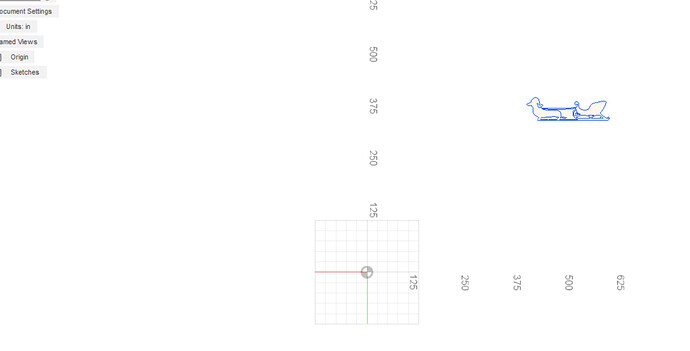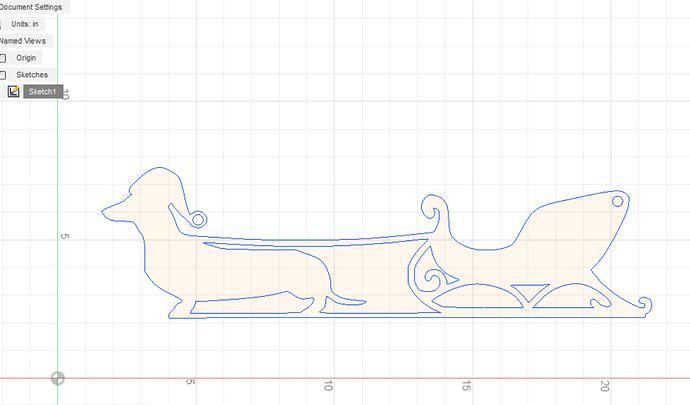Trying to use the dxf file from fileshare labeled “wiener sleigh 01”. When I try to create new sketch, set my axis and units up and then import the file I get this message “DXF file does not contain units information”. The file then opens without any grid or origin showing up, it also measure 198” lol. I’m kind of lost on how to make it work for me to be able to scale it down and be able to have it on the proper origin and axis.
If I try to scale it down and set tool paths in cam the arrows for the inside or outside paths are so far away from the lines I can’t tell if they are inside or outside.
I’m a noob to cad, but I did spend several hours trying to educate myself on how to fix this issue before asking for help on here.
Check out this post for how to resize the DXF.
Yeah I read that one and read through the threads in the software category.
The problem I’m having is when that file opens (try downloading and opening it) that message shows up and the file opens without any measurement grid, axis or origin behind it.
Different dxf files will open fine for me with the grid, axis and origin just fine.
When I try to set tool paths and the inside/outside cuts it really seems out of proportion, whether I zoom in or out, it still shows the arrows really far away from the lines to the point I can’t tell if it’s inside or outside of the line I’m trying to cut?
Okay. I’ll have to try it on that specific file tonight. Depending on what application created the DXF, they sometimes aren’t fully defined which is a problem. That could be the case with this specific file.
I think that is what’s happening. That was the answer I found googling the error message that came up. Is there any work around for a file like that?
Thanks for the responses @jamesdhatch
I usually open them in a design package that will reliably save a good DXF (like CorelDraw) and set the size or whatever issues I see - often DXF files create curves as assemblages of very small lines vs a smooth curve and I like to fix those as well to make for better CNC operations.
Ok great info! Thanks a lot I’ll give it a try!
I checked out both the Wiener Sleigh and Wiener Sleigh 01 and they both have the same issue - there don’t appear to be any units embedded.
I opened them both in Inkscape and they were placed fairly far off the drawing page but doing a Zoom to drawing showed it and I could Ctrl-A to pick it so I could then use the coordinates to move it to my 0,0.
If I bring it in and tell it that it should manually scale 1:1 it comes in about 8x2".
If I save it as a DXF, it saves as pixels vs. the inches I’m using in my document. Pretty odd behavior.
But if I insert them into Fusion, it’s in the far upper right (just as it is in Inkscape when I open it there). If I zoom out I can find it - see this screen shot
I move it to the 0,0 and then scale to 10% and it will fit well in the Crossfire. This is definitely a missing unit issue in the file. But here’s the 10% version in Fusion:
Wow! Thanks for taking the time to go so in depth to check that out. Exactly the issue I was trying to figure out, not the best file to try for my first try. I spent a few more hours playing around today with it (good learning experience). I tried the svg file and it has the units set properly for it. I cleaned up some lines and posted it for Mach 3. I’ll try cutting it out as soon as my plasma moves to the garage.
Thanks again for your help.
Good news. I checked out the SVG in the Wiener Sleigh file and it worked for me too. But neither the DXF in that file or the Wiener Sleigh 01 file had good origin or sizes. I’d be interested in what application the original designer used for the design.
Do you have a clean DXF file for this project? I work with dog rescues and would love to create these for an auction. I was fighting with this for hours as well. I would love a clean DFX version of this file or a .tab would work as well.
Thanks
Bev
.tap file for Crossfire
Bev
Send me your email in a DM message and I’ll send you the .tap file.
I’m on vacation but I have the .tap file in my email.
I think it’s about 13” long and the base it 14-15”.
I welded mine to the base.
Thank you so much! Stupid Question. How do I DM from here? First time on the site?
Bev
I found it. I just sent email addresses.