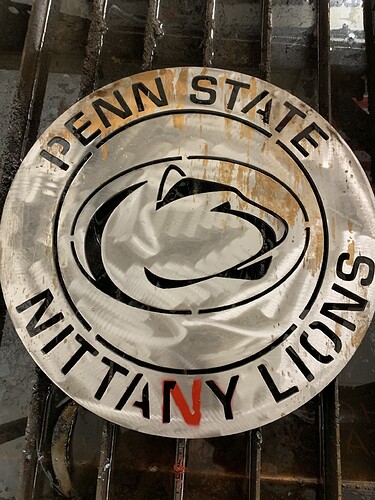Every time i resolve one problem another pops up. I just don’t get it.
This cut was 100% fine except it decided it just didn’t want to cut the other side of the letter N that i painted red.
Now i have to try and hand cut it or throw away yet another $15.
Why is this happening? I made two of these and the first one was fine and second it decided to do this.
Does the correct cut show up in the toolpath preview screen in Mach3? I wouldn’t think it was the crossfire itself but in the Gcode itself. To clean that up by hand shouldn’t be to bad just clamp straight edge for a guide.
Wouldn’t be the gcode because he said he cut 2 and first one came out fine.
1 Like
What he said. First one no issue.
Sorry didn’t catch that… my x axis was binding randomly throwing its position off but in this case the N would have to be the last cut.
So, when you are looking at the torch cutting. Do you notice the table just skip that part that wasn’t cut out, or does the plasma it self go off?
Was the N the last part cut?
Negative. I always set it to cut the outer permitter last.
The N was probably middle of the program overall.
Care to share your artwork? Even you tap file I can run that but your artwork would make a great gift for a couple people.
also I hope you get sorted out.
SVG Attached. I don’t think it works though, I can email you.

What plasma cutter are you using?
One thing that would be really helpful is if you could record your cuts. That way if theres a mishap it will be easier to diagnose. Is that something you would be able to do?
@BrooklynBravest Did the CrossFire travel along the other half of the ‘N’ letter and just not fire the torch or did it cut the first half out and move on to another area? If it just skipped the toolpath entirely then that is definitely a Mach3 issue; something that frankly we’ve never seen before on our end. If it did trace the toolpath but not fire the torch it’s possible that it could be a plasma cutter specific issue (such as a worn electrode).
Instead of attempting to cut out the remaining letter by hand, we have had success before with using the CrossFire to cut out parts on a finished part. If you go into Fusion 360, you can create a program in the same setup by selecting just the toolpath for the second half of the N and the outer perimeter circle. Verify that both this new program and the original program have the exact same origin point (Fusion should do this automatically). Then place your part back on the CrossFire (make sure that it is clocked exactly the same as in Fusion) and jog your torch around to the top of the circle so that the torch tip is tangent to the top. In Fusion, see what coordinate that this top point corresponds to in relation to your origin. In the MDI of Mach3 we are going to set just the Y position to this top point by typing G92 Y’whatever the Y value for the top point is’. Next we are going to do the same for X by jogging over to the right most point of the circle and typing into the MDI G92 X’whatever the right most point is for X’. Of course you will be lining this all up by eye but you can verify how well you’ve done by finding the point that corresponds to the top corner of the second half of the ‘N’ and seeing if this point of the torch matches where this point actually is in Fusion with relation to the part origin.
If everything looks lined up then run the program but be sure to stop the program once the ‘N’ is finished cutting out and before it goes to cut the perimeter. I understand this is probably confusing but it might be easier than attempting to cut this out by hand! Another option if you can read G-code is to find where the second half of the N is being cut out in your program and keeping this block of code and deleting away everything else and getting back into the work coordinate frame by using G92 for X and Y as described above.
Curious to see the end result if you attempt this solution!
1 Like
To follow up the previous post I had run into an issue when cutting out a large part with many cut-outs and my electrode was worn so is was firing the torch intermittently. I put new consumables in and didn’t want to scrap the part so I did the exact procedure described above and was able to finish cutting out with good success! I picked up the new cutting starting with ‘San Mateo’ (ignore the missing P on San Luis Obispo this was a CAD error!).
2 Likes
I was able to fix it free hand fortunately. I am not sure to the other questions but from now on I will be sure to record my cuts and hopefully catch the issue.
1 Like
What plasma cutter are you running
What cutter are u running had the same issue with razorweld 30 problem just kept getting worse went to a thermal dynamics cutmaster 55 problem solved . razorweld says mine was a old system they updated the make at first they was gonna replace then renigged saying it was my torch issue and was gonna send one I just want them to replace it …we will see…good luck
To follow up on this, i actually had to make an extra of the same sign.
It skipped the N again. It tracks over it, and the torch just cut out firing mid cut.
It must be something in The G code itself for it
To skip the exact same point again.
To resolve it i stopped the program, paused it at the point it was shutting off and manually fired the torch.
Couple of ways to test this. Delete everything but the letter or cutout before the N and the one after. Try cutting that or manually check the G-Code against the one that’s skipped on you.
But I suspect there’s something odd in the design. You could try to delete the N and re-create it. I often find cut problems trace back to weirdness in the design objects - some stray point I can’t see but gets pathed or another hard to see object in the design because I clicked somewhere with a drawing tool active that left a remnant object. If I draw a bounding box around the mis-fired object with enough room to pick up stuff around it (but not the next part I want to keep) and then deleting often fixes the problem.
1 Like