Had this issue for a while. My parts come out beautiful except I never get the leadout I ask for. It shows in my simulation. I’ve tried “same as lead in” button and customized lead out also. Both show up in my simulation but ALWAYS stops short in my cuts and I have to manually finish each piece. You can see the lead in on this piece. Lead in and lead out were identical and showed on fusion 360 simulation.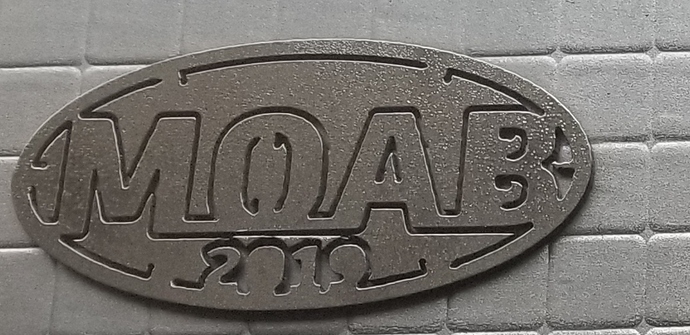
Except for cutting the outermost border, why are you using a lead-in/out at all? Typically you’d want to just pierce & go for line only cuts (vs part cutouts where you want a lead-in/out outside the piece you want to preserve cleanly).
The steel around the letters is not supposed to be there. It is supposed to be an oval ring with the letters only. Regardless that’s only one piece. Every piece I try to use a lead in /out I get that result. I just realized tonight it’s the lead in I’m Not getting. So it could be too short of a pierce delay.
Or too large a combination of lead-in values (angle, distance) based on the kerf value you’ve defined in your tool setup.
I had the same problem last weekend after setting up my machine, thought it was lead out but video recorded a cut and watched it and the torch begins moving a half second before firing. If I had no lead in or out, the cuts weren’t finished.
This is the fix
You FrickN rock for finding that! Yes my pierce delay was dropped to. 3 seconds a while back when I was getting diverts because 1 second was too long. I’ll let you know tomorrow if this was my fix.
