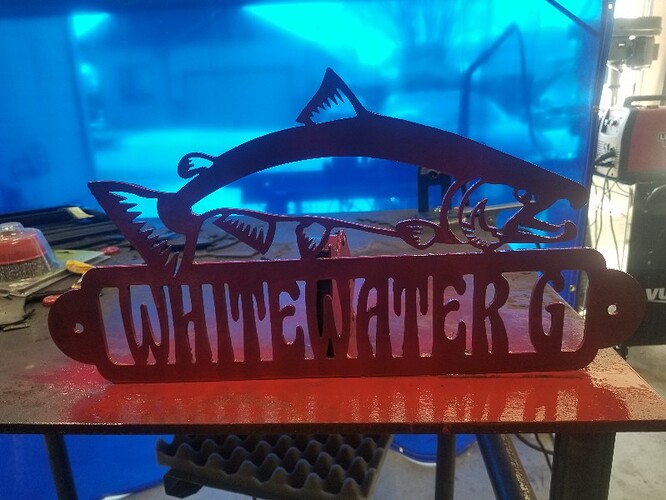I know from the videos about cutting inside or outside different designs but the problem is some designs with say letters shows the arrow outside the cut no matter how far you zoom in, clicking the arrow flips it’s direction but it is never in the area to cut out. How can you tell if you have the direction correct?
I would also like to know, that’s one of my biggest problems. Sometimes I’ll use trial and error but it sure wastes a lot of material unnecessarily.
I was having same problem until I look carefully at the toolpaths after I select edges to be cut. I look at the lead-in and lead-out path on each outline. If the lead-in is on the wrong side of the line I go back to the profile and click the arrow once (it changes direction) and then recheck the toolpath to see if the lead-in is on the side that I need.
Also if you slow down the simulation it will tell you which direction the torch is running. Clockwise for outside counter clockwise for inside. Make note of the ones traveling wrong, go back and click on those arrows once problem solved.
I have found that if you really cant tell what side right click the line or tool path, it should pop up with a couple options the main 2 options are ,Ok & Cancel…Click the ok button and it should show lead-in and lead-outs. depending on what your going for you can edit/change from the Geometry/contour selection menu. @leeski32 way is probably easier though lol
I have found that if the arrow(s) point up it cuts to the outside, down to the inside…
Correct. Sometimes the shape is too small to show the arrow inside so it’s shown on the outside regardless but which way it points is key.
I appreciate all the responses, I think I have it figured out, I made a really intricate salmon sign for a buddy, i tried uploading it here but need to make it a smaller file. It turned out great. It’s cool to have people to turn to.
Whenever possible, extrude your design to any thickness. This will turn your drawing into a model which can be recognized by CAM on its own as to which side of the line should be cut on.